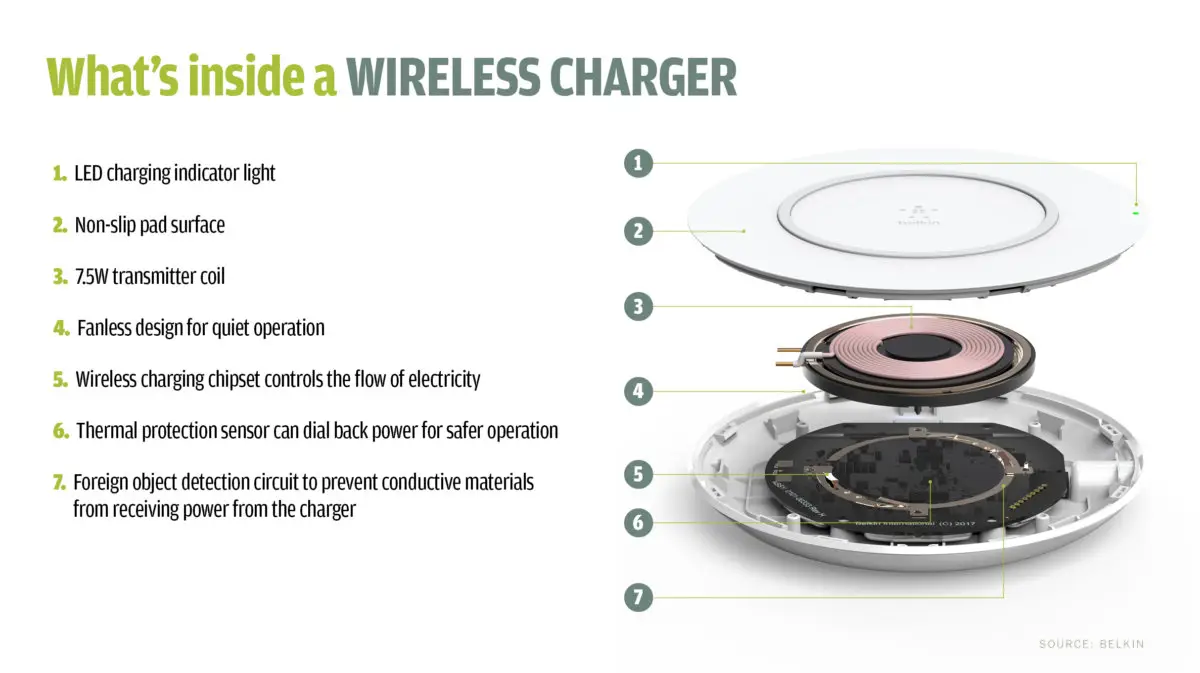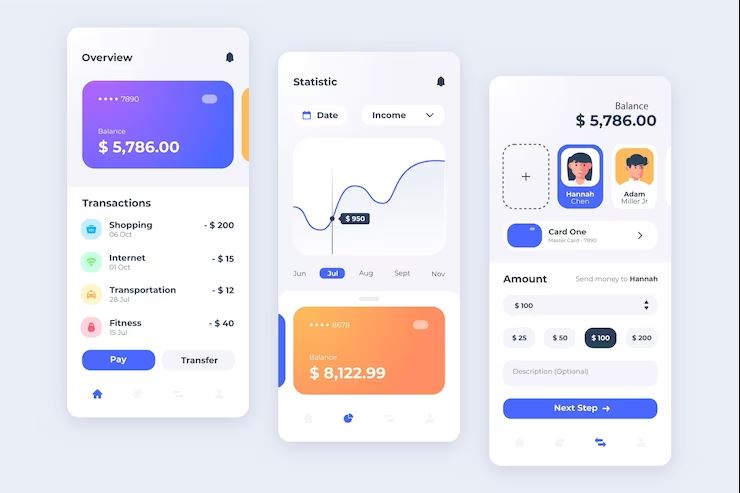Best Cyber Security Software – Secure Your Device in 2023

As the world is prospering and moving ahead, advances in technology are reaching oblivion. On the one hand, if development is important, how to defend yourself becomes all the more important. This is where cybersecurity apps come into play.

Now, in the current decade, as we see, since viruses are modifying to adapt to all kinds of technical environments, thus, tools and Software must also be developed to protect you against it.
Security plays the front-line role here. Here I recommend 5 of the best Cyber security software to get started.
Contents
- 1 Criteria Used to Classify for Best Cybersecurity apps
- 2 Best Free Cyber Security Software in 2021
- 2.1 1. Bitdefender Antivirus
- 2.2 2. Avast Free Antivirus
- 2.3 3. Sophos Home Free
- 2.4 4. AVG Antivirus
- 2.5 5. Avira Antivirus
- 2.6 Why is Cybersecurity Important?
- 2.7 What are Cyber Attacks?
- 2.8 What are the Types of Cyberattacks?
- 2.9 What are the current Cybersecurity Issues?
- 2.10 Difference between Cybersecurity and Internet Security?
Criteria Used to Classify for Best Cybersecurity apps
- These can detect virus, trojan, malware, adware, and ransomware
- Easy to use interface
- Overall effectiveness
- System Impact and performance
- Free of cost
- Can be installed in both Windows and Mac OS
Read Also: How To Protect Passwords From Hackers
Best Free Cyber Security Software in 2021
1. Bitdefender Antivirus

This is a great software for your system with the following features and benefits
- Consistent good scores from independent labs
- Very low impact on system performance
- The same level of protection in the free version as in the paid version
- Minimalistic Design
- Gives one button for full system deep scan
This app is the best for users who prefer to set and forget the kind of software. So, once set into place there is no need to look forward and forth into this software.
2. Avast Free Antivirus

This software has the following benefits.
- Excellent lab test results
- Low impact on system resources and performance
- Many useful extra features
- Password and Network security Manager is available
- Do Not Disturb mode for gamers is available
- Can perform various checks, for example – full virus check, WiFi inspector, boot-time and more
The privacy and VPN inspectors are not the best but are pretty good for normal personal use. This app downloads its own personal secure browser with it while downloading. So if you do not want it, make sure to uncheck the boxes in the left-hand bottom corner.
3. Sophos Home Free

- Good for personal and business usage
- Good reviews from independent labs
- To control it remotely they offer cloud-based management for multiple computers
- Allow you to change any security settings
- You can set security alerts from any location
- The user interface is simple enough to figure out
While there is no quick scan button available but you can run a full system scan whenever you want. It also gives you a free 30-day trial to its premium version after which the premium version expires. The normal free version is good enough and can be operated on up to 3 devices.
4. AVG Antivirus

This app mostly provides the same features as Avast, as AVG was purchased by Avast a few years ago. It does lack some features offered by counterparts, but the app offers excellent protection.
Other features would include :
- Helps prevent malware on suspicious links, email attachments and downloads
- The user interface is good for eyes and is easy to use
- Basic protection is free
- Many types of scans available in settings eg deep scan, performance scan, USB/DVD etc
The full protection features are locked unless upgraded.
Make sure you do not download any unwanted software or apps with it. Untick the checkboxes on the left bottom corner while downloading the app.
5. Avira Antivirus
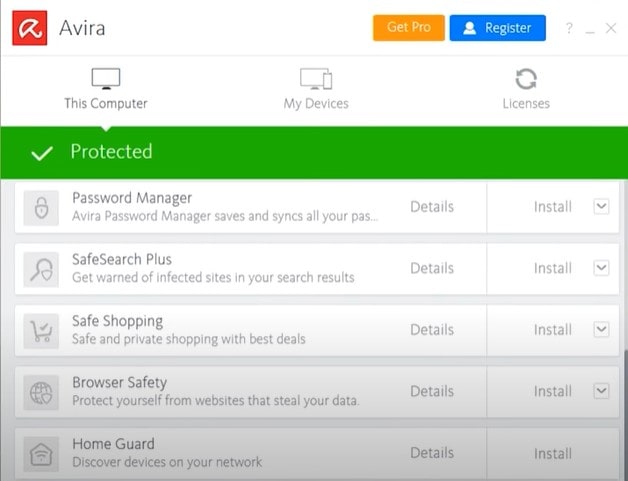
A few ago, this app was top on the list. But, the competition has increased since then.
- Highly customizable and does very well in testing
- It can perform quick scans and you can disable protection at any time
- With Avira several apps are included, scroll down and you’ll get apps you can install later
The app itself claims to be light and fast, but on older laptops the impact is heavy. Thus, this app is not recommended for older laptops.
Another issue that arises is that there are certain apps that are downloaded along with the main software such as phantom VPN system, speedup, opera browser, and privacy tool. It also makes Opera the default browser without your consent.
So, if you can look past these issues, this app is great and can offer quality protection.
So these are all the best cybersecurity tools with their pros and cons. Be careful that you go through each of these apps and find out which one makes the best for your laptop system and would complete your requirements.
-
Why is Cybersecurity Important?
We live in an advanced world. Our work lives, individual lives, and funds have all started inclining toward the universe of the web, versatile processing, and electronic media. Tragically, this boundless wonder makes us more defenseless than any other time in recent memory to malignant assaults, intrusions of protection, extortion, and other such unpleasantries.
That is the reason cybersecurity is such an indispensable piece of a safe and very much arranged computerized world. Cybersecurity protects us from programmers, cybercriminals, and different specialists of extortion. Cybersecurity apps are a medium for you to keep yourselves safe. -
What are Cyber Attacks?
A cyberattack is a vindictive and conscious endeavor by an individual or association to break the data arrangement of another individual or association. For the most part, the assailant looks for some sort of advantage from disturbing the casualty’s system.
-
What are the Types of Cyberattacks?
A cyberattack is a vindictive and conscious endeavor by an individual or association to break the data arrangement of another individual or association. For the most part, the assailant looks for some sort of advantage from disturbing the casualty’s system.
-
What are the current Cybersecurity Issues?
The various kinds of recent cybersecurity threats and issues are namely: Financial Crimes, The Rise of Multi-Cloud Computing, Third-Party and Supply Chain Attacks, Personal Attacks, State-Sponsored Attacks, IoT and Autonomous Systems, and Smart Health Devices and EMR.
Cybersecurity is not, at this point only an in-house or just an IT concern. With more businesses being led in virtual situations and administrations getting borderless, misuses can possibly influence whole districts of the world. Business and government pioneers at all levels should think about security in the entirety of their hierarchical arranging, organize arrangement, and programming plan. -
Difference between Cybersecurity and Internet Security?
Cybersecurity is significantly more worried about dangers from outside the manor. Where organize security is stressed over what is happening inside the mansion dividers.
ID and Passwords, firewalls, web get to, encryption, reinforcement go under system security. While organizing security, modern data, applications go under cybersecurity.
Cybersecurity is about how to tie down our information or how to introduce our own data (sometimes called security) like site validation, approval.
To arrange security is about how to make sure about our entomb or intranet, as in the event that we take a case of banks, at that point how we secure connection among ATM and server farm, possibly we use VPNs doors firewalls and even antivirus introduce on a server is liable for the system security.
This is the main difference between cybersecurity and internet security which you need to know to distinguish between the same.
You Might Also Like To Know:
- Free VPN Chrome Extensions- Browse Secure and Anonymous
- How To Send An Email That Can’t Be Traced
- How To Block Websites On Chrome- 8 Extensions