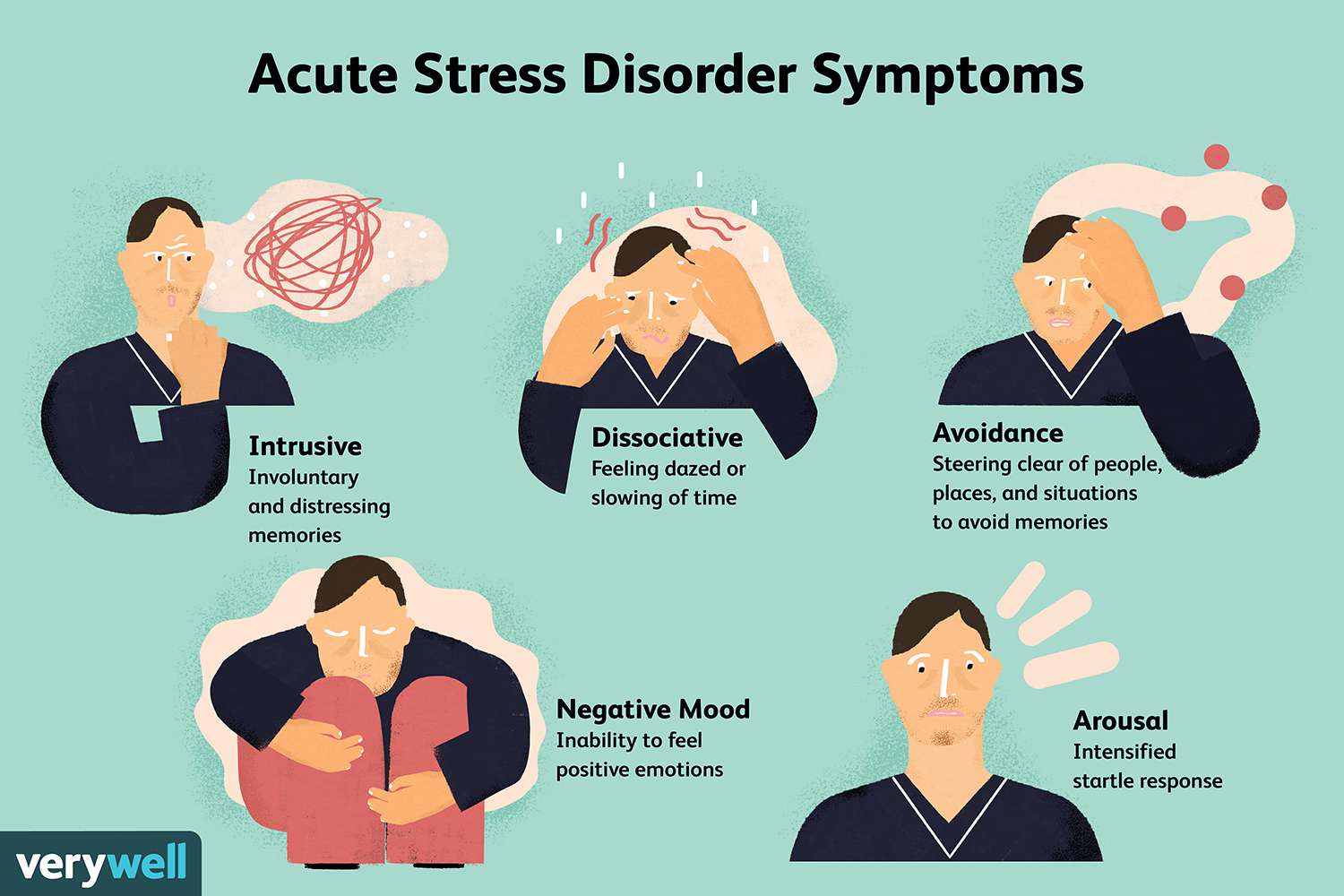How To Delete Your Twitch Account: [Step-by-Step Guide]
![How To Delete Your Twitch Account: [Step-by-Step Guide] 1 How to Delete Twitch account: Step by Step](https://bytevarsity.com/wp-content/uploads/2020/08/How-to-Delete-Twitch-account_-Step-by-Step-min.png)
![How To Delete Your Twitch Account: [Step-by-Step Guide] 2 How to Delete Twitch account: Step by Step](https://hablr.com/wp-content/uploads/2020/08/How-to-Delete-Twitch-account_-Step-by-Step-min.png)
It’s normal for us to get over some shows, games, TV channels, and even social media apps.
If you no longer want to keep them, you can either deactivate them or completely delete the accounts.
Since, your query is on ‘How to delete your twitch account?’, here are the 10 easy steps. Follow them to delete your account permanently.
Before you ditch your twitch account, this is what twitch.tv says:
- You cannot recover the contents if deleting the account permanently.
- Including, personal details, user id, highlights, saved videos, saved clips.
- You can recover the saved contents if disabled the account temporarily by logging back to the same user id.
Contents
How To Delete Your Twitch Account?
Here is the step-by-step guide to delete your account permanently.
- Head over to twitch login if you aren’t singed into your twitch account.
![How To Delete Your Twitch Account: [Step-by-Step Guide] 3 How to delete your twitch account, twitch account deletion guide](https://hablr.com/wp-content/uploads/2020/08/twitch-sign-in-1024x321.png)
2. After you have successfully signed in to your twitch account, click on this link https://www.twitch.tv/user/delete-account
![How To Delete Your Twitch Account: [Step-by-Step Guide] 4 Delete twitch account, twitch videos, twitch games](https://hablr.com/wp-content/uploads/2020/08/Delete-twitch-account-1024x387.png)
3. You will be redirected to a page as shown in the above image.
4. Once, you are on the deletion page, type in the reason for deleting your twitch account.
5. Then click on the delete account option to permanently close your twitch account.
As per twitch.com, you cannot recover back your account on deletion. However, if you want to disable the twitch prime for a period of time, then you can rather disable it.
How To Disable Twitch Account?
- Log in to your twitch account.
2. After logging in to your twitch account, go to twitch settings/profile.
3. Click on your profile icon in the top right corner once again. As shown in the below picture.
![How To Delete Your Twitch Account: [Step-by-Step Guide] 5 how to delete your twitch account, how to disable your twitch account](https://hablr.com/wp-content/uploads/2020/08/Disable-twitch-account-2.png)
4. You will be redirected to a page. Scroll down till the end. There you will see the disable option.
![How To Delete Your Twitch Account: [Step-by-Step Guide] 6 twitch prime, twitch videos](https://hablr.com/wp-content/uploads/2020/08/Disable-twitch-1-1.png)
5. Click on the ‘disable account’.
6. At last, you will be asked for a reason to ditch the twitch website. Type in the reason and your account will be disabled temporarily.
You can log back into your account anytime and recover the saved twitch videos, twitch games, clips, highlights.
How To Delete Your Twitch Account On Mobile?
If you are using an android phone to access your twitch account, and don’t have a twitch desktop, here’s how you can delete it on your mobile phone.
- Open a browser on your Android Phone.
- Type in twitch.tv
- Head over to top right corner and click on it
- Scroll down to ‘Desktop Site’, then turn it on
![How To Delete Your Twitch Account: [Step-by-Step Guide] 7 twitch account deleted, twitch login](https://hablr.com/wp-content/uploads/2020/08/20200825_214631_0000-1024x1024.png)
5. After turning on the desktop site mode, log in to your twitch account.
![How To Delete Your Twitch Account: [Step-by-Step Guide] 8 create twitch account mobile, delete twitch on android](https://hablr.com/wp-content/uploads/2020/08/20200825_214654_0000-1024x1024.png)
6. Go to the profile setting in the top right corner. Click on your profile picture twice.
![How To Delete Your Twitch Account: [Step-by-Step Guide] 9 how to delete your twitch account on mobile](https://hablr.com/wp-content/uploads/2020/08/20200825_214718_0000-1024x1024.png)
7. You will be redirected to a page, scroll down till the end.
8. Click on ‘disable account’.
![How To Delete Your Twitch Account: [Step-by-Step Guide] 10 disable twitch prime](https://hablr.com/wp-content/uploads/2020/08/20200825_214803_0000-1024x1024.png)
9. Now, you have successfully deleted your twitch account.
Frequently Asked Questions
Here are the answers to some frequently asked questions. Anytime you think of getting back on Twitch Prime, these FAQs will solve your most queries.
1. What’s Inside Twitch Account Settings?
Inside the twitch account settings, you will find options to complete your profile. Other than that, there’s an option to disable the account if not required anymore.
Here’s the list of options there inside a twitch account –
- You can add a profile picture.
- Profile picture must be JPEG, PNG or GIF and must not exceed 10mb.
- You can add a profile banner (recommended 1200×480, max 10 MB)
- You can change your twitch username, but once in two months.
- You can update your display name
- Additionally, you can update your bio in fewer words.
In the end, there’s a button to disable your Twitch account.
2. How To Link Twitch Account To PS4
- Go to PS4 settings.
- Go to account management.
- Click on link with other services.
- Select ‘Twitch’ and log in to your account.
- Make sure to set two-factor authentication on your twitch account before streaming.
3. What Is A Twitch Code?
A twitch code is an added security layer. When you log in to your twitch prime account from a different device or location, you will receive a six-digit code on your linked email id.
On entering the six-digit code, you will be able to log in to your account.
4. How To Get Twitch Prime For Free
It’s easier to get twitch prime for free if you are an existing user of Amazon Prime.
Amazon Prime now provides Twitch Prime. If you want to enjoy Twitch Prime at no cost, log in to your Amazon Prime account and connect to twitch prime. With all the benefits that you get with Amazon Prime subscription, you can twitch prime benefits too.
If you do not have an Amazon Prime account, here’s another way.
- Get a 30-day trial of Amazon Prime.
- Use it for a month and see if its worth paying for.
- If you find it worth buying, get an Amazon Prime monthly/yearly subscription.
- Connect your Twitch Prime Account.
- Now get all the benefits for free.
By following all the steps correctly, your queries would be resolved easily. Twitch is an easy-to-use platform and can give you utmost benefits.
If you have more questions, you can post them in the comment section, and we will update them as soon as possible.
Recommended Reads:
- 4 Ways to Download YouTube Videos Without Any Software in 2021
- How To Download Someone Else’s Facebook Live Video in 2021
- How to Download Instagram Photos, Videos, Stories With 4K Stogram

![[Fixed] How to Enable Touchpad in Laptop: 4 Ways 11 [Fixed] How to Enable Touchpad in Laptop: 4 Ways](https://bytevarsity.com/wp-content/uploads/2020/09/How-to-enable-Touchpad-in-laptop-min-1.png)

![How to Request and Return Read Receipt for Gmail in G Suite [Step-by-Step] 13 How to Request and Return Read Receipt for Gmail in G Suite [Step-by-Step]](https://bytevarsity.com/wp-content/uploads/2020/07/Request-and-Return-Read-Receipt-for-Gmail-in-G-Suite.png)