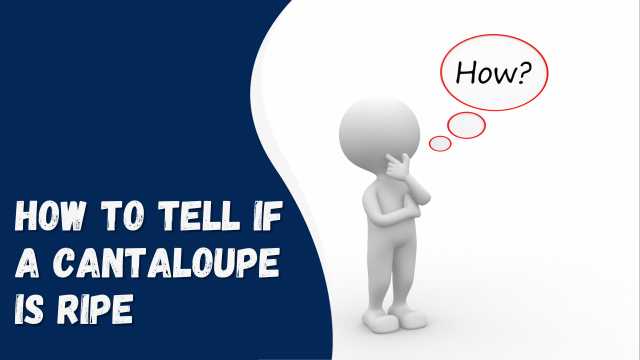How to Get Your PayPal API Username, Password, and Signature

You’re a PayPal business user and want to integrate PayPal payment gateway into your website/online store.
Before integration, you have to create PayPal API username, password and signature that’s different from PayPal username or email.
If you have already verified your PayPal business account and required information, creating PayPal API credentials is just a four-step process.
How to create PayPal API username, password and signature
Step 1. Login to your PayPal account, navigate to business profile setting by clicking on the setting icon present on the top right corner of your PayPal dashboard.
Step 2. Under ‘My Profile’, click on the ‘selling tools’ and move to ‘API access’. Click on ‘Update’ here.
Step 3. On the ‘API access’ page, hover down and click ‘Manage API Credentials’.
Step 4. The final step and required information page. Here, click on “Show” beside API username, API password and signature to reveal the desired information.
After you have copied and pasted the credentials wherever required, click on ‘Done’.
Hope you have successfully created the PayPal API username, password and signature and start accepting payment via PayPal Payment gateway.
To manage your PayPal business account and invoicing , PayPal app is available on both Android and iOS platforms.
PayPal Business for Android
PayPal Business for iOS
Security Note: Please never ever share your API credentials to strangers, it’s against PayPal policy and may put you under risk of financial fraud.
If you’re using WordPress, these articles might help you:
How to add Ping List to WordPress Website for Faster Indexing
How to Deactivate all WordPress Plugins (When No Access to WP-Admin)
An Automated WordPress Update Has Failed to Complete [Solved]


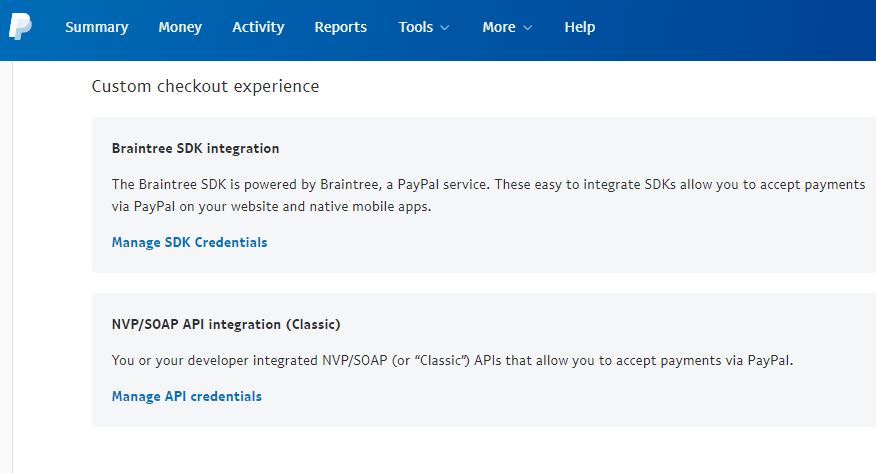
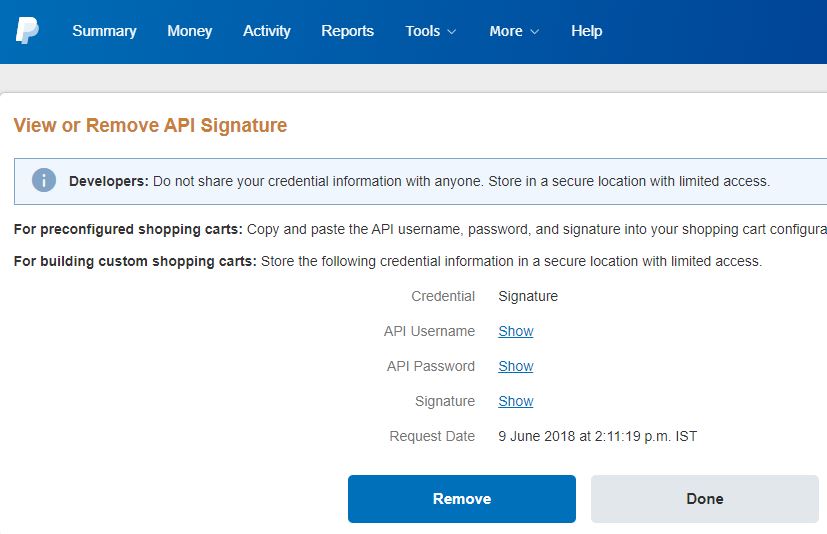




![[Fixed] WordPress WP-Admin Not Available Error 10 [Fixed] WordPress WP-Admin Not Available Error](https://bytevarsity.com/wp-content/uploads/2020/09/WordPress-WP-Admin-Not-Available-min-1.png)