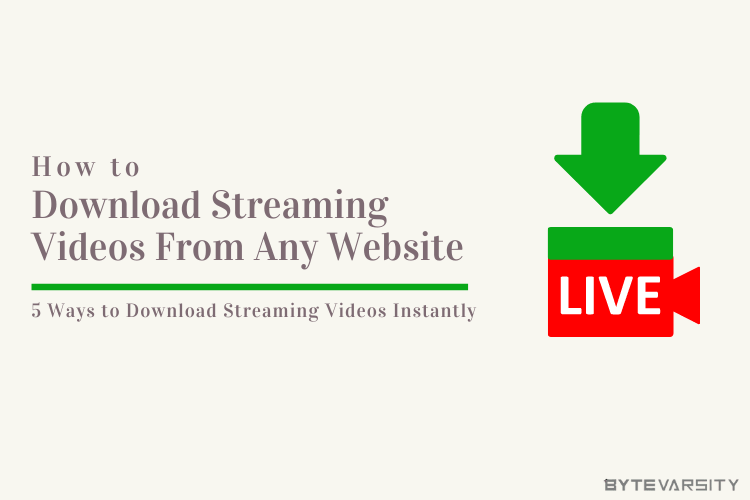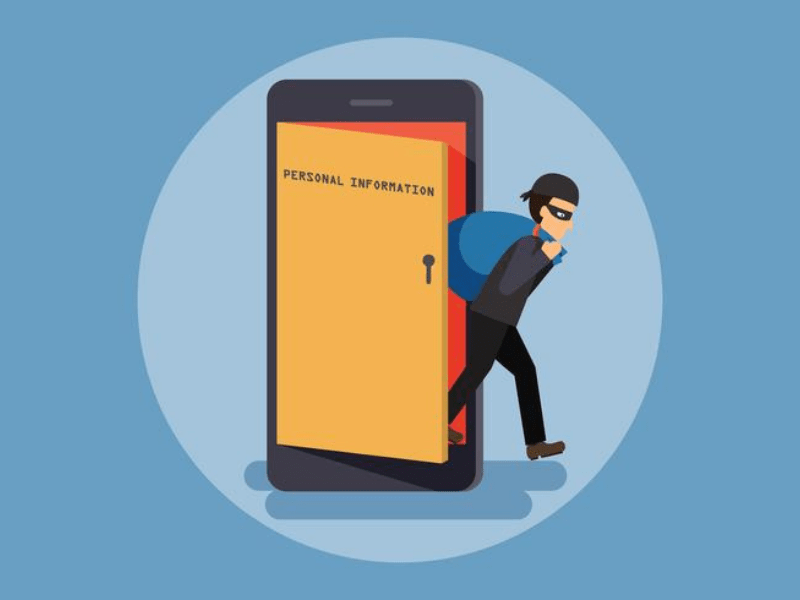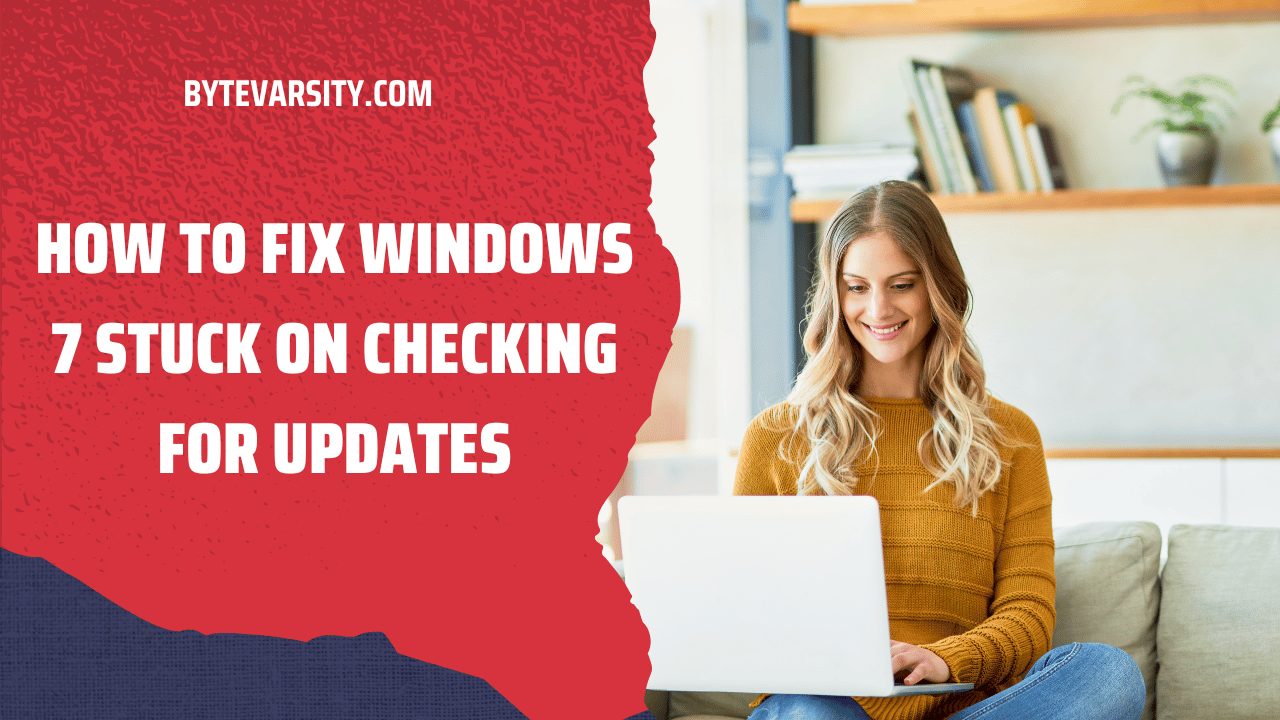How to Block a WiFi Network From Appearing on Windows: Probably Neighbor’s
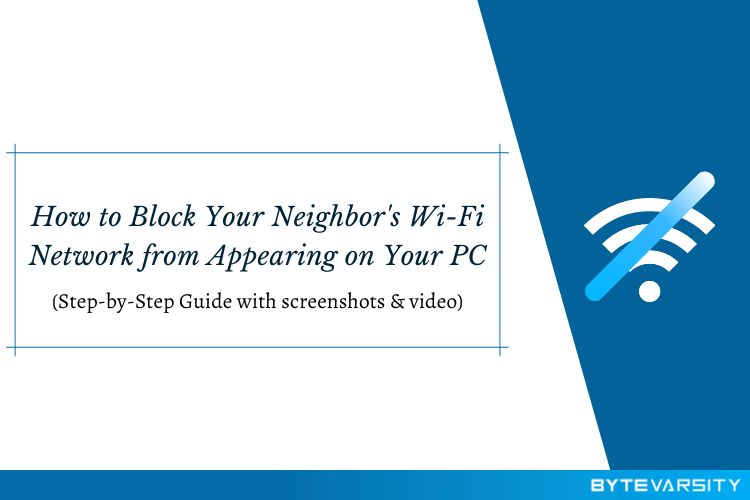
Everyone hates when their WiFi disconnects frequently. The most common reason behind this is disturbance from unwanted WiFi networks.
Here, I am going to tell you how to block a WiFi network on your Windows PC. It’s simple, just follow the steps; it will not take more than five minutes.
Contents
Step-by-Step: How to Block a WiFi Network
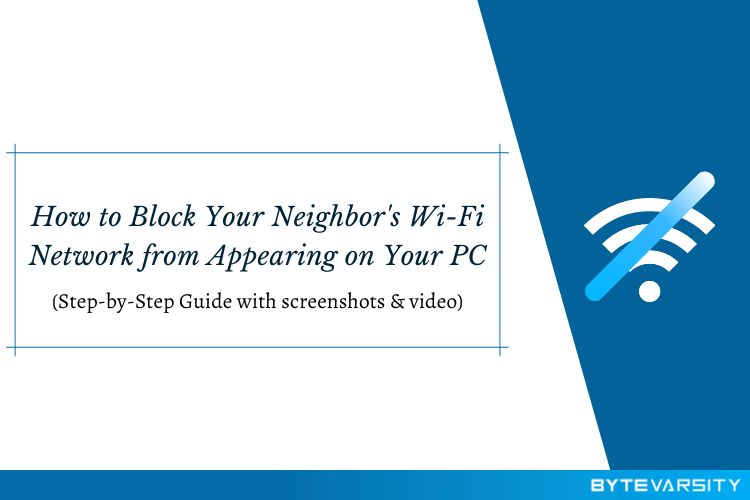
Blocking unwanted WiFi signal is just a three-step process. Use command prompt as an administrator and the command provided below. Let
1. Open Command Prompt (cmd)
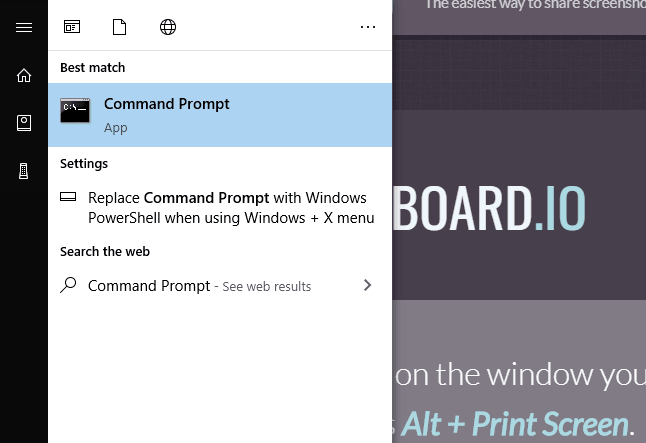
Navigate to PowerShell, Search for “Command Prompt”, Right-click and Run as Administrator.
2. Copy the code below

netsh wlan add filter permission=block ssid=”WIFI NAME” networktype=infrastructure
– Replace “WIFI NAME” with the name of unwanted WiFi Network (SSID).
– For Example: If your neighbor’s WiFi name is – “Irritating Neighbours”, the code will be
netsh wlan add filter permission=block ssid=”Irritating Neighbours” networktype=infrastructure
3. Paste the code in cmd

Paste the below code in Command Prompt and hit Enter.
You will get a message “The filter is added on the system successfully”
Done, now irritating neighbors will not appear in your WiFi list of networks.
Note: Repeat this process to add more networks to your WiFi blacklist, if necessary.
Here’s a video, explaining the above step by step process on how to block wifi signals from neighbors.
If you need a dedicated WiFi manager, you can use NetSetMan. It is a premium non-commercial freeware that lets you analyze, edit, create, and delete WiFi profiles on your Windows 10 PC.
Few Frequently Asked Questions and Answer on Blocking WiFi Signal:
1. Once blocked, can I unblock the WiFi network?
Yes, you can easily unblock the WiFi network, just use the below code and replace “WiFi Name” with the name of the network.
netsh wlan delete filter permission=block ssid=”WIFI NAME” networktype=infrastructure
2. Blocked WiFi network name changed, will I have to block again?
No, blocking a WiFi signal using cmd blocks the WiFi MAC address. Therefore, changing the name won’t affect the blocking.
Hope this guide on how to block wifi signal helped you. If you need any help further, do let me know in the comment section or simply email us at contact@bytevarsity.com