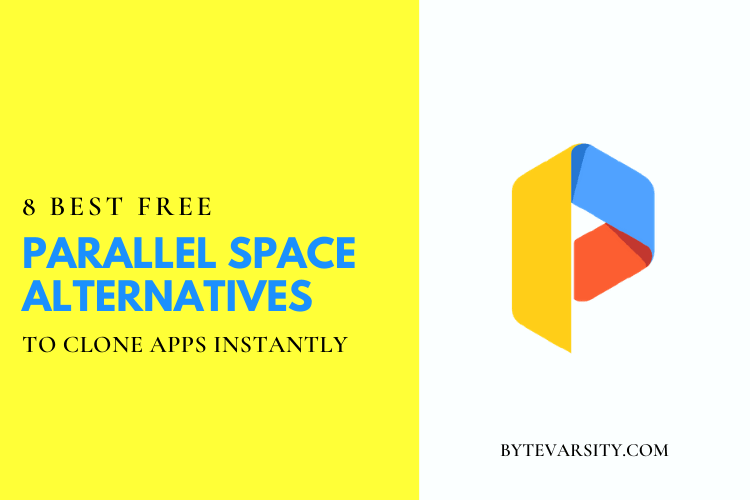How to Block Adult Content on Android?

The issue of easy access to adult content, both for adults and children, is a complex and multifaceted problem.
On one hand, adults have a right to access information and material that they consider to be of interest or value to them, including sexually explicit material. This access can be beneficial for many individuals in terms of sexual education and exploration, as well as artistic or cultural expression.
However, children also have easy access to adult content through the internet, even if they do not intend to do so. This can be concerning because children may be exposed to material that is inappropriate for their age and developmental stage, and can negatively impact their well-being and healthy development.
Governments, tech companies, and other organizations are working to address this issue through a combination of education, parental controls, and technology solutions like filtering software. However, it is a difficult problem to solve because of the vast amount of content available online and the constant evolution of technology.
Related Article: How to see Incognito History on Android?
Ultimately, it’s important for both adults and children to be aware of the risks associated with online content and to take steps to protect themselves. This might include setting up parental controls, being mindful of the content they access and share, and educating themselves and others about internet safety.
Contents
- 1 Protect Kids from Inappropriate Content:
- 2 How to Block Adult Content on Android?
- 3 Blocking Inappropriate Websites With Monitoring Apps:
- 4 How Can I Block Adult Websites On My Android Phone?
- 5 Blocking Adult Content On Android With mSpy:
- 6 Blocking Adult Content on Google Play Store:
- 7 Android Apps That Block Adult Content:
- 8 Conclusion:
Protect Kids from Inappropriate Content:
Here are some steps that parents and guardians can take to protect kids from inappropriate content:
- Use parental controls: Many internet service providers and devices have built-in parental controls that allow you to block or restrict access to certain websites and online content. Utilize these controls to limit access to adult or harmful content.
- Monitor their online activity: Stay involved in your children’s online activity and regularly check in on what they’re doing and who they’re communicating with. This can help you stay aware of any potential risks and take action if necessary.
- Educate kids about internet safety: Teach kids about the importance of internet safety and how to recognize and avoid inappropriate content and interactions. Explain what personal information is and why it’s important to keep it private.
- Set time limits: Encourage kids to balance their time spent online with other activities, and set limits on the amount of time they spend on the internet each day.
- Have open communication: Encourage kids to talk to you about anything they come across online that makes them feel uncomfortable or worried. Foster an environment where they feel comfortable coming to you with any questions or concerns they may have.
- Use filtering software: Consider using filtering software to block access to specific websites and types of content, such as adult material. However, keep in mind that no filtering software is foolproof and kids can sometimes find ways around them.
Remember that technology is constantly evolving, and it’s important to stay informed and proactive about protecting kids from inappropriate content. By working together, parents and guardians can help ensure that kids have a safe and positive online experience.
How to Block Adult Content on Android?
Here is a step-by-step guide on how to block adult content on an Android device:
- Open the Google Play Store on your Android device.
- Search for “parental control” or “internet filtering” and choose one of the many available apps. Some popular options include Qustodio, Norton Family, and Kaspersky Safe Kids.
- Download and install the app you have chosen.
- Open the app and set up an account for the device. You may need to enter your email address and create a password.
- Configure the app’s settings to your liking. Most parental control apps will allow you to set filters to block specific websites and types of content, as well as limit the amount of time your child can spend on their device.
- Turn on the filtering feature by toggling the switch to the “on” position. Some apps may also give you the option to enable safe search in your device’s web browser, which will automatically block adult content from appearing in search results.
- Monitor your child’s online activity. Many parental control apps allow you to see what websites your child is visiting and set alerts for specific types of content.
- Adjust the settings as needed. You may want to loosen the restrictions as your child grows older, or tighten them if you become concerned about their online behavior.
Note: Keep in mind that some kids can be resourceful and find ways to bypass parental controls. It’s important to have open communication with your child and educate them about the dangers of inappropriate online content. Additionally, keep your parental control app updated to ensure it remains effective in blocking adult content.
Blocking Inappropriate Websites With Monitoring Apps:
Blocking inappropriate websites with monitoring apps is a common method used by parents and guardians to protect children from potentially harmful online content. Monitoring apps allow you to set filters to block specific websites, types of content, and limit the amount of time your child can spend on their device. Additionally, they often provide detailed reports of your child’s online activity, so you can monitor what they’re doing and who they’re communicating with. Here’s a more in-depth look at how monitoring apps can help block inappropriate websites:
- Set filters: Most monitoring apps allow you to set filters to block specific types of content, such as adult websites, gambling sites, and social media platforms. You can customize the filters to fit your specific needs and concerns.
- Limit screen time: Many monitoring apps have a feature that allows you to set daily limits on your child’s device usage. This helps prevent excessive screen time, which can be harmful to a child’s mental and physical health.
- Monitor activity: With monitoring apps, you can see exactly what websites your child is visiting and what apps they’re using. This information can help you identify potential problems and take action if necessary.
- Get alerts: Some monitoring apps can send you alerts when your child visits a site that you’ve flagged as inappropriate or if they use specific keywords in their online communications.
- User-friendly: Most monitoring apps are user-friendly and easy to set up, with clear instructions on how to use their features.
It’s important to note that monitoring apps are not a substitute for open communication and education. Children should be taught about internet safety and the dangers of inappropriate online content, and encouraged to speak with a trusted adult if they encounter anything that makes them uncomfortable. Additionally, monitoring apps can be circumvented by tech-savvy kids, so it’s important to remain vigilant and adjust the app’s settings as needed.
How Can I Block Adult Websites On My Android Phone?
Here is a step-by-step guide on how to block adult websites on an Android phone:
- Open the Google Play Store on your Android phone.
- Search for “parental control” or “internet filtering” and choose one of the many available apps. Some popular options include Qustodio, Norton Family, and Kaspersky Safe Kids.
- Download and install the app you have chosen.
- Open the app and set up an account for your device. You may need to enter your email address and create a password.
- Configure the app’s settings to your liking. Most parental control apps will allow you to set filters to block specific websites and types of content, as well as limit the amount of time your child can spend on their device.
- Turn on the filtering feature by toggling the switch to the “on” position. Some apps may also give you the option to enable safe search in your device’s web browser, which will automatically block adult content from appearing in search results.
- Monitor your child’s online activity. Many parental control apps allow you to see what websites your child is visiting and set alerts for specific types of content.
- Adjust the settings as needed. You may want to loosen the restrictions as your child grows older, or tighten them if you become concerned about their online behavior.
Note: Keep in mind that some kids can be resourceful and find ways to bypass parental controls. It’s important to have open communication with your child and educate them about the dangers of inappropriate online content. Additionally, keep your parental control app updated to ensure it remains effective in blocking adult content.
Blocking Adult Content On Android With mSpy:
mSpy is a popular parental control and monitoring app that can be used to block adult content on an Android device. Here’s a step-by-step guide on how to do it:
- Visit the mSpy website and sign up for an account. You’ll need to enter your email address and create a password.
- Download and install the mSpy app on the Android device you want to monitor.
- Launch the mSpy app and log in to your account.
- Follow the on-screen instructions to set up the app and grant it the necessary permissions.
- Go to the mSpy dashboard and navigate to the “Filtering” section.
- In the “Filtering” section, you can set up filters to block specific websites and types of content, such as adult websites and social media platforms.
- Once you’ve set up your filters, mSpy will automatically block access to any website or app that is on your blacklist. You’ll also be able to see detailed reports of the device’s online activity, including the websites visited and the apps used.
- Adjust the filters as needed. If you find that a specific website is being wrongly blocked, you can remove it from your blacklist.
Note: Keep in mind that mSpy, like any other monitoring app, can be circumvented by tech-savvy kids. It’s important to have open communication with your child and educate them about the dangers of inappropriate online content. Additionally, keep your mSpy app updated to ensure it remains effective in blocking adult content.
Blocking Adult Content on Google Play Store:
Google has implemented certain measures to prevent adult content from appearing on the Google Play Store. However, some adult content can still slip through the cracks. Here’s how you can block adult content on the Google Play Store:
- Open the Google Play Store app on your Android device.
- Tap on the menu icon (three horizontal lines) in the upper-left corner of the screen.
- Scroll down and tap on “Settings.”
- Tap on “Parental controls.”
- Turn on the “Parental controls” switch.
- Create a PIN code to protect your parental control settings.
- Adjust the content restrictions based on your preferences. You can restrict access to apps and games based on their rating (e.g. “Mature” or “Adult”), or block specific apps and games.
- Tap “Save” to apply the changes.
By following these steps, you can prevent adult content from appearing on the Google Play Store and prevent your children from downloading or accessing inappropriate apps and games. Keep in mind that these parental control settings are only effective on the Google Play Store and do not block adult content in other parts of the device, such as the web browser. To block adult content in other parts of the device, you may need to use a parental control app.
Android Apps That Block Adult Content:
There are several Android apps that you can use to block adult content on your device:
- Qustodio: Qustodio is a comprehensive parental control app that allows you to monitor and control your child’s online activity. It includes features such as website filtering, app blocking, and real-time location tracking.
- Norton Family: Norton Family is another popular parental control app that allows you to block adult websites, set screen time limits, and monitor your child’s online activity.
- Kaspersky Safe Kids: Kaspersky Safe Kids is a comprehensive parental control app that includes features such as website filtering, app blocking, and real-time location tracking.
- FamilyTime: FamilyTime is a parental control app that allows you to monitor and control your child’s online activity, including blocking adult websites and setting screen time limits.
- MMGuardian: MMGuardian is a parental control app that allows you to monitor and control your child’s online activity, including blocking adult websites and setting screen time limits.
- ESET Parental Control: ESET Parental Control is a parental control app that includes features such as website filtering, app blocking, and real-time location tracking.
These are just a few of the many parental control apps available for Android. When choosing a parental control app, consider your specific needs and the features you’re looking for, such as website filtering, app blocking, and location tracking.
Keep in mind that while parental control apps can be useful in preventing access to inappropriate content, they are not foolproof and may be circumvented by tech-savvy kids. It’s important to have open communication with your child and educate them about the dangers of inappropriate online content.
Conclusion:
In conclusion, there are several methods you can use to block adult content on an Android device, including using parental control apps, the Google Play Store’s built-in parental controls, and browser-level filtering. Each method has its own advantages and disadvantages, and it’s important to consider your specific needs when choosing the best method for you.
However, no matter what method you choose, it’s important to have open communication with your children and educate them about the dangers of inappropriate online content. This way, you can ensure that your children stay safe and protected while using their Android device.