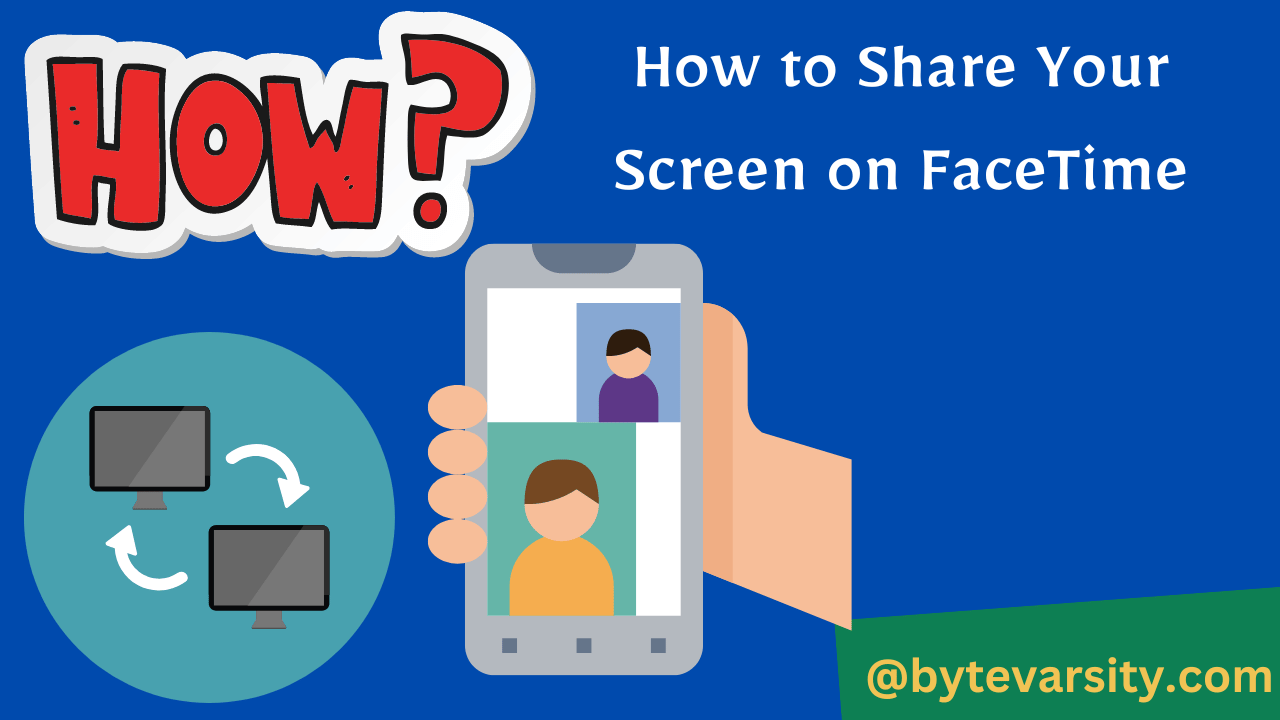How to Block FaceTime Calls: A Complete Guide

Are you tired of receiving FaceTime calls from people you don’t want to talk to? Whether it’s spam calls, telemarketers, or even a specific contact that you no longer wish to communicate with, you can easily block FaceTime calls from them. In this article, we’ll walk you through the steps to block FaceTime calls on your iOS devices, including iPhones and iPads.
Contents
Understanding FaceTime Calls and Block Options
Before we dive into the steps to block FaceTime calls, let’s understand what FaceTime calls are and what blocking options are available.
What are FaceTime Calls?
FaceTime is a video and audio calling service provided by Apple for iOS and Mac devices. It allows users to make audio and video calls to other FaceTime users using their Apple ID or phone number. FaceTime calls use the internet connection to make calls, making it an easy and convenient way to communicate with friends and family.
Block Options
There are two ways to block FaceTime calls:
Block a Contact
You can block a contact to stop receiving FaceTime calls, messages, and even iMessages from them. When you block a contact, they won’t be able to call or message you, and you won’t receive any notifications from them.
Block Unknown Callers
You can also block unknown callers to stop receiving FaceTime calls from people who are not in your contacts list. This can be helpful in preventing spam calls or unwanted telemarketing calls.
Steps to Block FaceTime Calls on iPhone or iPad
Here are the steps to block FaceTime calls on your iPhone or iPad:
Block a Contact
- Open the “Phone” app on your iPhone or iPad.
- Tap on the “Recents” tab at the bottom of the screen.
- Find the contact that you want to block and tap on the “i” icon next to their name.
- Scroll down and tap on “Block this Caller” at the bottom of the screen.
- Confirm your decision by tapping on “Block Contact.”
Block Unknown Callers
- Open the “Settings” app on your iPhone or iPad.
- Scroll down and tap on “FaceTime.”
- Toggle on the “Silence Unknown Callers” option.
When you turn on this option, your iPhone or iPad will automatically silence calls from people who are not in your contacts list. They will be redirected to voicemail, and you won’t receive any notifications.
Unblock FaceTime Calls
If you change your mind and want to unblock a contact or unknown caller, here’s how to do it:
Unblock a Contact
- Open the “Settings” app on your iPhone or iPad.
- Scroll down and tap on “Phone.”
- Tap on “Blocked Contacts.”
- Find the contact that you want to unblock and swipe left on their name.
- Tap on “Unblock.”
Unblock Unknown Callers
- Open the “Settings” app on your iPhone or iPad.
- Scroll down and tap on “FaceTime.”
- Toggle off the “Silence Unknown Callers” option.
Conclusion
Blocking FaceTime calls can be helpful in preventing unwanted calls and messages. Whether you want to block a specific contact or unknown callers, the steps outlined in this article can help you do it. With just a few taps on your iPhone or iPad, you can enjoy a more peaceful and focused communication experience.
FAQs
How do you know if someone has blocked you on FaceTime?
If someone has blocked you on FaceTime, you will not be able to make a FaceTime call to them. When you attempt to call them, you will either hear a ringing tone without the call connecting or you will immediately receive a message saying that the person is unavailable or that the call cannot be completed. You may also see a message that says “FaceTime failed” or “FaceTime unavailable.”
It is important to note that there may be other reasons why a FaceTime call cannot connect, such as poor internet connection or device issues. Therefore, it is always a good idea to try contacting the person through other means to confirm whether they have indeed blocked you on FaceTime.
What happens if you FaceTime someone who blocked you?
If someone has blocked you on FaceTime and you attempt to call them, you will not be able to connect with them. When you try to call them, you will either hear a ringing tone without the call connecting or you will immediately receive a message saying that the person is unavailable or that the call cannot be completed. You may also see a message that says “FaceTime failed” or “FaceTime unavailable.”
In short, when you FaceTime someone who has blocked you, the call will not go through and you will not be able to communicate with them through FaceTime.
If the phone doesn’t ring but FaceTime does, are you blocked?
If you try to call someone on their phone and the call does not ring but you are able to connect with them through FaceTime, it is possible that the person has not blocked you but may have set their phone to “Do Not Disturb” mode. When the phone is in this mode, calls will not ring but FaceTime calls can still connect.
However, it is also possible that the person has blocked you specifically on phone calls but not on FaceTime. In this case, when you try to call them, the call will not go through, but if you try to FaceTime them, the call will connect.
To confirm whether or not you have been blocked, you may want to try contacting the person through other means or ask a mutual friend to check if they can contact the person through phone calls.
How do you mute your phone during a FaceTime video call?
To mute your phone during a FaceTime video call, follow these steps:
- While you’re in the FaceTime call, locate the on-screen controls.
- Look for the microphone icon. It is usually found at the bottom of the screen during the call.
- Tap the microphone icon to mute your audio.
- The icon will turn gray, indicating that your microphone is now muted.
- To unmute, simply tap the microphone icon again, and it will turn back to its original color.
Note that muting your audio will prevent the other person on the call from hearing you. However, you will still be able to see and hear the other person.
How do I FaceTime someone who blocked me?
If someone has blocked you on FaceTime, you will not be able to connect with them through FaceTime. It is not possible to FaceTime someone who has blocked you.
However, if you believe that you have been blocked by mistake or there has been a misunderstanding, you can try contacting the person through other means, such as a phone call, text message, or email. If you are able to reach them through these other channels, you can try to explain the situation and ask if they are willing to unblock you on FaceTime.
It is important to respect the other person’s decision if they choose not to unblock you, as they have the right to control who they communicate with.
Can someone still call me on FaceTime, if they have my phone number blocked?
No, if someone has blocked your phone number, they will not be able to call you or FaceTime you from that number. When they try to call or FaceTime you, the call will not go through, and they may see an error message indicating that the call failed.
It is important to note that if someone has blocked your phone number, it is likely that they have also blocked you on other messaging apps and social media platforms. In general, if someone has gone to the trouble of blocking you, it is best to respect their decision and not attempt to contact them through other means.