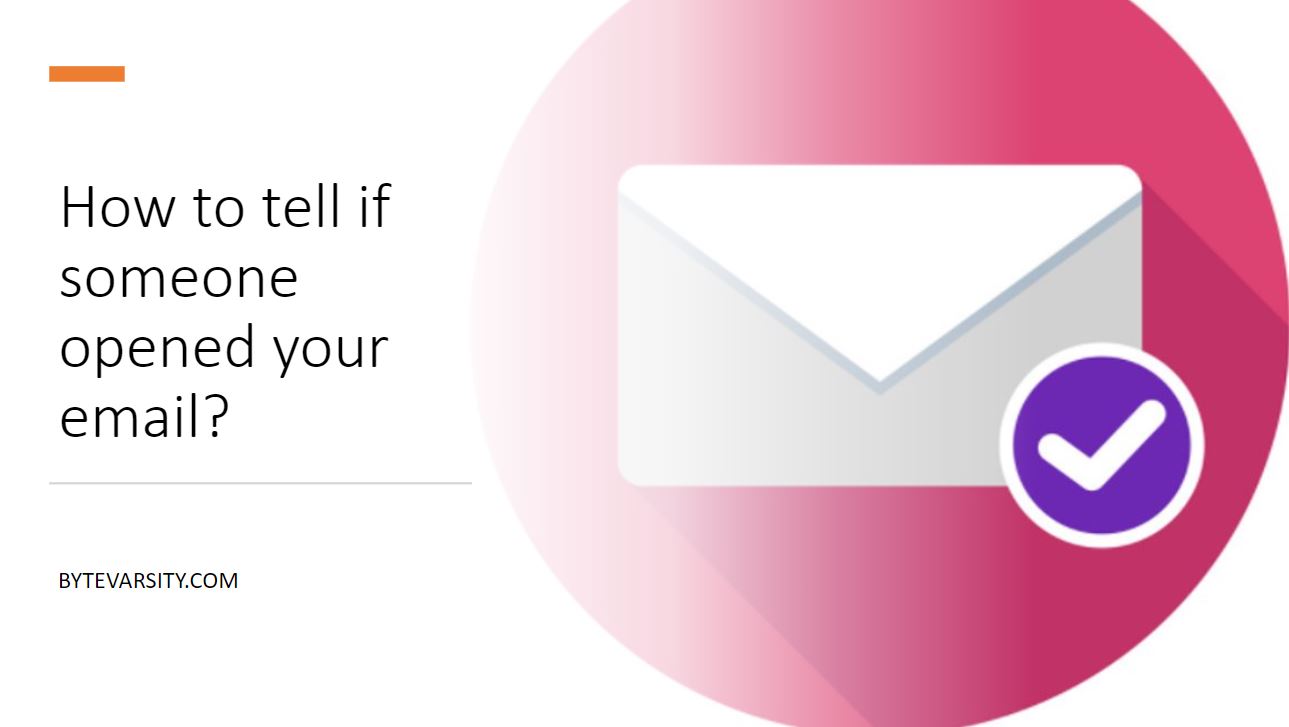How to compress a video for Email attachment?
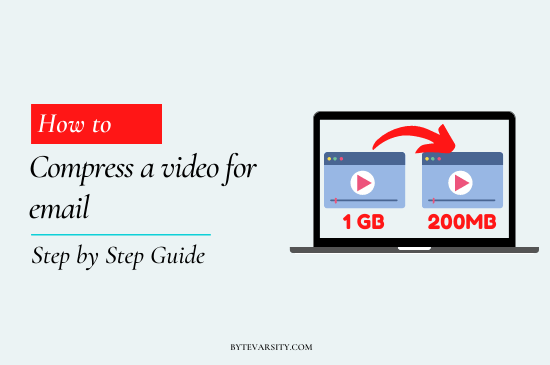

Many times, we find ourselves in situations where we want to send a video through email but cannot do so because of its size. Well, Worry no more because this article will provide you all the details on how to compress a video for email attachments.
If you are unable to send a video via email, then the three most common reasons for this are:
- File size exceeds attachment limit.
- Unsupported file format.
- Very long upload time.
The last two reasons can be rectified easily, but when it comes to compressing a video for an email attachment, you need to put some effort into it, and below mentioned are some of the easiest ways to compress your video files.
Contents
Easiest ways to compress a video for email attachment
Create a Zip File:
One of the easiest, fastest and most common method to compress a video is by creating a zip file of the video. It is really helpful since the option of creating a zip file is available on both Windows as well as Mac systems.
On Windows, right-click on the file and then select “Send to > Compressed (zipped) folder”.

On macOS, right-click on the file and select “Compress _name_”.
In this way, the video file size is automatically reduced without affecting its quality.

Use online video compressing tools
The best option to compress a video for an email attachment is to use an online video compressor tool. These are super easy to use and all you need to do is upload your video, select the resolutions of your output and that’s it, the online service compresses the video in no time. You can download this compressed video and easily attach it to your email. Some of the best online video compressors are Media.io, Clideo, Clipchamp, etc.
Here is a small video to help you compress videos online.
Use computer software to compress a video:
Apart from the online compressors, many software resources can help you in compressing your video into a smaller size. You can either use the default applications like iMovie for Mac systems and Windows Movie Maker for Windows systems, or you can download specialized software such as Wondershare Uniconverter, Movavi Video Converter, Filmora Video Converter, etc. Although some of these apps are paid ones, they provide proper value for your money.
Create a GIF:
GIFs are becoming rapidly popular nowadays, especially on social media platforms and these are an efficient way to send a video file in a compressed format. Basically, a GIF is a mini video that does not have any sounds and can be watched for a few seconds only. So, if the sound of the video is not of that importance to you, we suggest you create a GIF of the video and in this way, you can send it to other people via email in a much more compressed format.
Frequently Asked Questions: How to compress a video for email attachment?
How can I send a video over email without compressing it?
The best way to transfer a video through email without compressing it or decreasing its quality is to use an online storage service. You should upload your video on Google Drive, Dropbox, etc. then just attach a link to the video in the email. In this way, you can share the video without even having to compress it.
What is the file attachment size limit in Gmail?
The file attachment size limit in Gmail is 25MB and if you want to attach files more than 25MB then you have to either send them as attachments in more than one mail or you can upload them on Google Drive and attach a drive link in the mail.