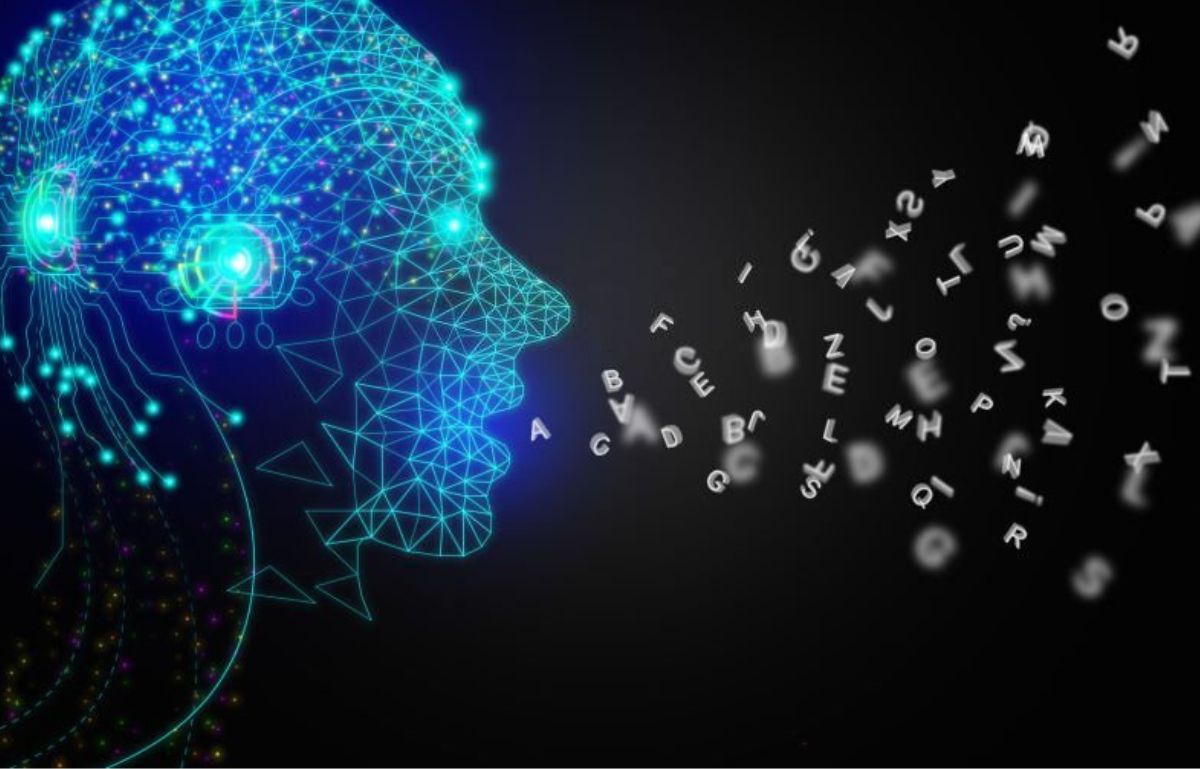How to manage multiple email accounts? [5 Effective Ways]
![How to manage multiple email accounts? [5 Effective Ways] 1 How to manage multiple email accounts](https://bytevarsity.com/wp-content/uploads/2021/02/how-to-manage-multiple-email-accounts..jpg)
![How to manage multiple email accounts? [5 Effective Ways] 2 how to manage multiple email accounts](https://hablr.com/wp-content/uploads/2021/02/how-to-manage-multiple-email-accounts.-1024x608.jpg)
Emails have become such an integral part of our lives today that having multiple email accounts is no surprise. We have email accounts for work, for personal use, for educational needs, and many more. All this leaves us with the trouble of handling multiple email accounts. Today, we will show you how to manage multiple email accounts effortlessly.
Contents
How to manage multiple email accounts?
The main reason why people have multiple email accounts is so that they can communicate with people from different fields of their life on a regular basis. Yet it becomes quite frustrating when you have many email accounts and you have to spend a lot of time responding to emails on every separate account.
All this hassle can be avoided if you follow some simple measures which ensure that you stay on top of your multiple email accounts and all the accounts are handled properly.
1. Desktop Email Client
Having a desktop email client is probably the most effective way for managing multiple email accounts. A desktop email client is a software installed on your computer that allows you to access all your email accounts from a single location. It also provides features such as snoozing notifications, speed reader, in-line reply, scheduling messages, etc.
![How to manage multiple email accounts? [5 Effective Ways] 3 Outlook Desktop Client](https://hablr.com/wp-content/uploads/2021/02/Outlook-Desktop-client-1024x583.jpg)
There are many desktop email clients available in the market such as Microsoft Outlook, Thunderbird, Mailbird, etc. and you should choose the one that supports your needs.
2. Frequent Email Checking
Instead of checking all your emails in one sitting, you should make a habit of checking them as often as you can in short durations. Prioritizing frequent email checking and responding saves you from having a chunk of your time being eaten up by emails. Create a plan for you to check your email accounts more than once a day.
Your phone can help you a lot in this case since you can stay updated with your emails while on the go. Checking your emails frequently reduces the stress and overwhelming emotions that come with having multiple email accounts and ultimately this increases your overall productivity.
3. One account for one purpose
Many people make the mistake of having multiple accounts dedicated to multiple purposes. Although email services can be used for many purposes, but if your multiple accounts are used for mixed purposes, it can be a disaster handling them. Thus, you should try to keep one email account dedicated to a single purpose only keeping your individual needs and workflow in mind.
If you have an email id for work purposes only, do not use it for personal use. In general, you should create one separate email for every project or task that you manage. This way you can be sure of what kind of email you’ll be going through for a particular account.
4. Categorize your emails
Organization is the key to handling multiple email accounts. Whether you are using a desktop email client or not, you should always organize your emails by creating folders as you do for the files on your computer. Email filters can help you in separating your emails since they automatically sort your emails to the designated folder.
![How to manage multiple email accounts? [5 Effective Ways] 4 Email Filter](https://hablr.com/wp-content/uploads/2021/02/Email-Filter-1024x562.jpg)
All the top email services come with native support for email filters so that you can organize your emails systematically. All this will keep your emails organized and also make the task of having multiple email accounts much more manageable.
5. Link multiple Gmail accounts
With more than 1 billion active monthly users, Gmail is the most used email service in the world and if you have multiple Gmail accounts, you can handle them easily by simply linking all your accounts together. Suppose you have a Gmail account that you check more often than others, you can make this account your “Master Account” and thus receive messages from all your other Gmail accounts to this account itself.
Linking all your Gmail accounts enables you to manage and respond to all your emails from a single location. This saves time that is spent in logging in and out of different accounts. You can get more information about linking Gmail accounts here.
Frequently Asked Questions: How to manage multiple email accounts?
What is the legal limit to create multiple accounts?
There are no legal limitations on the number of different accounts that a person can create. Although you should only create multiple accounts only if you require them since having multiple accounts is often construed as an act of a spammer.
How can I create an email filter?
Most of the email clients provide an option to create a filter in their settings menu. In Gmail, all you need to do is open the Gmail Settings, then select the “Filter and Blocked Addresses” tab and click on the “Create a new filter link”.
Is it safe to keep email credentials with an email client?
Most email clients use an end-to-end encryption mechanism to ensure that the user data is kept safe and secured. The security of a local mail client is much more dependent on the physical security of the device. For example, if you do not configure the mail client to use SSL or TLS then the traffic is sent in plain text. Thus, if you configure the email client properly, it is totally safe to keep your credentials there.