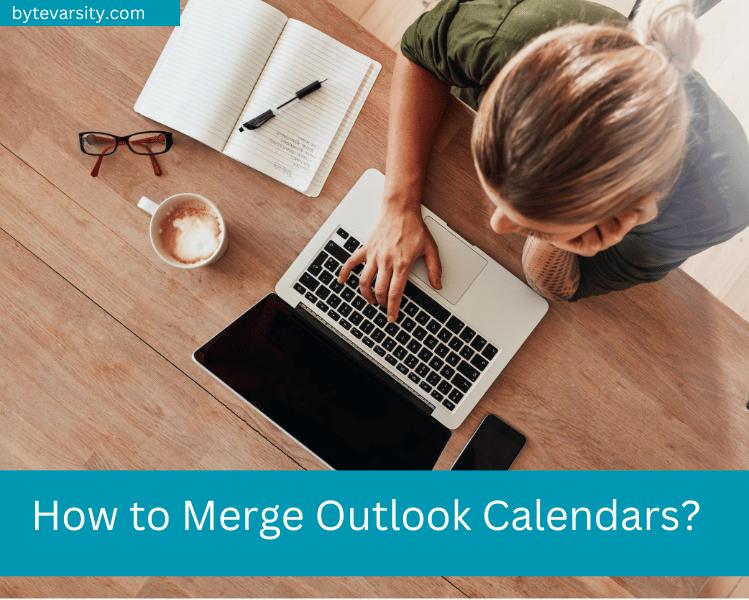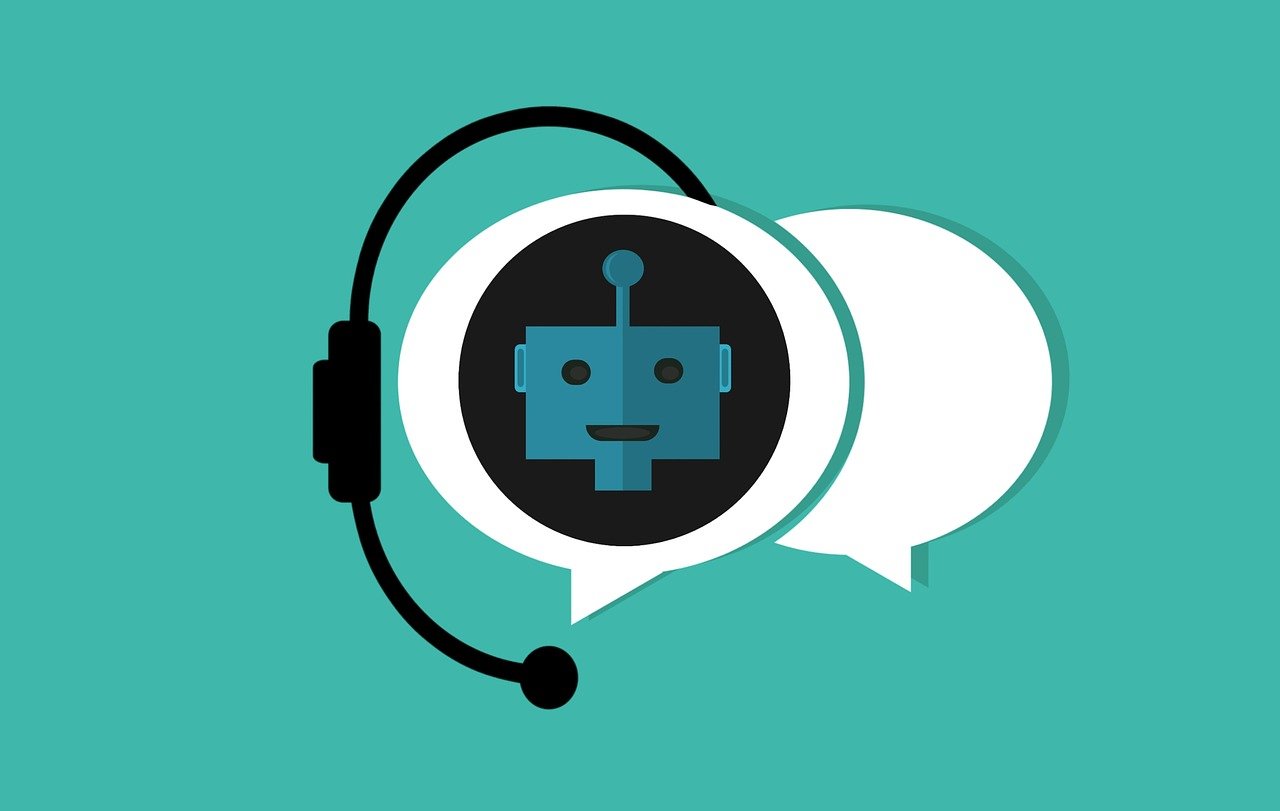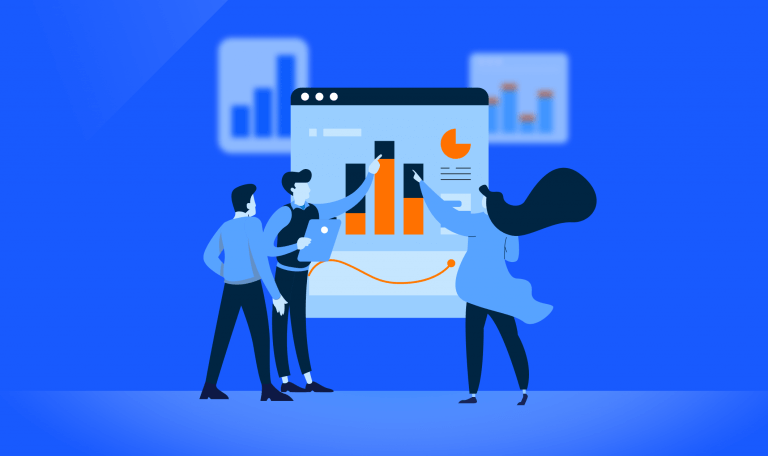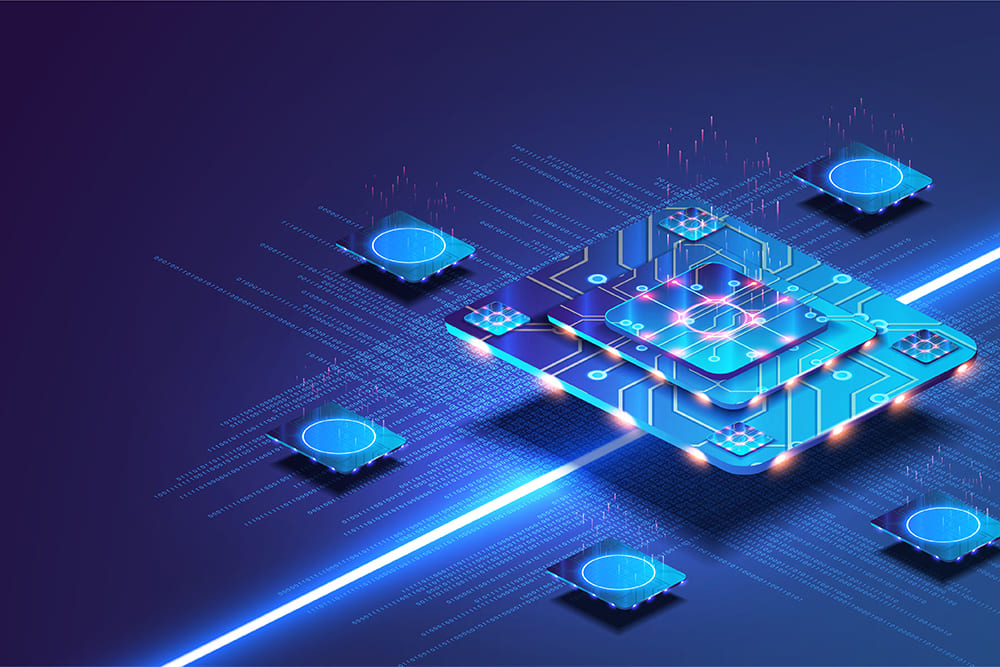How to Start an App: From an Idea to a Product Launch

Transform your brilliant app idea into a reality – even if you’re a beginner! Discover the secrets of app creation with limited resources. Coding is optional nowadays.
This step-by-step guide teaches how to turn your idea into a published app. Research and planning are crucial for development.
Contents
How to Create a Mobile App: Start With Market Research
Knowing the market is important for creating successful apps. Market research can reveal competitors and their methods. It can also show interest in features and app usage trends. Identifying gaps in the market helps with positioning strategies. Market research prevents wasted time on unwanted features and helps create an attractive product.
Market research provides valuable insights into customer preferences and behavior, allowing app development teams to tailor their products accordingly. By making decisions based on research, businesses can obtain accurate data to plan their marketing strategies and improve their user experience. In addition, conducting necessary research on the current market conditions can help companies create apps with consistently appealing features, leading to tremendous success.
Think Through Monetization Ways
If you want to create and profit from your app, explore various monetization strategies.
Generating revenue through a mobile app is a crucial aspect of its development. Therefore, early consideration of monetization options is critical in developing a profitable and user-friendly app. Generating revenue from a mobile app includes in-app purchases, upgrades, eCommerce, pay-to-download, and third-party in-app advertisements.
In-app purchases allow users to acquire extra features or content that extend beyond the fundamental offerings of the initial application. This might include purchasing additional levels or characters within a gaming application. An eCommerce app enables users to conduct transactions within the app, including buying goods and services online. The pay-to-download model requires a one-time payment from customers for full access to the product or service, with no additional expenses after the initial purchase. This pricing model is adequate for niche topics as it offers comprehensive coverage of all related services and solutions with a single payment. It may appeal to customers willing to invest more money upfront. Third-party advertising can generate revenue for apps by allowing advertisers to purchase ad space within the app. This is common on various social networking platforms like Facebook and Instagram.
How to Make Mobile Apps: Decide on the Features
During mobile app development, it is crucial to make decisions regarding the features that will be incorporated into the app. It is recommended to prioritize core functionalities for your app’s features rather than adding flashy elements that do not significantly contribute to its primary purpose. Incorporating excessive features can increase app development cost and prolong the process without enhancing the user experience.
When creating an app, considering commonly used features can be advantageous as they have proven successful with users. Popular apps typically share standard features such as easy navigation, connectivity with social media, and customizable options such as personalized profiles or avatars. The designs both enhance user experience and fulfill practical functions, such as enabling connections and allowing for profile customization. Determining the features of a mobile application is a critical step in its successful development.
How to Build a Mobile App: Choose Platforms
Various factors must be considered when selecting a launch platform. The launch platform for your solution may be predetermined based on multiple factors, including the competitive landscape. When considering whether to prioritize developing an application for Android or iOS, it may be more beneficial to reassess the decision to create an app independently if the user base is evenly divided between the two platforms and instead consider partnering with another company. Collaborating with a third party can be beneficial for expanding reach as they possess native development capabilities that aid in creating applications for both mobile platforms simultaneously, reducing time and effort on your end.

Worldwide prevalence of iOS and Android
Collaboration and partnerships have played a crucial role in advancing mobile development by using pre-existing tools and development teams in partner companies and sharing documents in various countries. Mobile devices allow cross-platform connectivity and have become a viable option for global app launches. Expanding your app’s market through strategic risk-taking and advanced technology can enhance its potential for success.
How to Make Application: Pay Attention to UI/UX Design
We’ll begin with UI/UX design. But first, take a look at how Android and iOS differ.
When designing a mobile app’s user interface and user experience (UI/UX), there are significant differences between Android and iOS. Therefore, understanding both platforms’ fundamentals before making design decisions is crucial.
Android apps rely on Material Design principles. The most noteworthy aspect of this system is its flexibility; users should be able to personalize their apps to suit their needs. Android developers should be aware of the device and OS fragmentation challenges, but the Material Design system is built to scale across multiple devices and platforms.
For iOS apps, designers should focus on clarity and simplicity to create an intuitive user experience. Apple has its design language, Human Interface Guidelines (HIG). UI/UX designers must be mindful of the different sizes and shapes of devices and the design conventions for features like tab bars and navigation buttons.
UI/UX Design Process
Creating user interfaces and experiences for mobile applications can be intricate. The process includes meticulous planning, research, innovative thinking, and repetition. Effective UI/UX design is crucial in providing users with an engaging experience that encourages repeat usage.
Understanding your target audience’s needs is an essential initial step in creating an effective UI/UX design process. Who are they? What is the desired outcome for your app? What is the intended usage?
After identifying the user base, the subsequent step involves strategizing the user flow. First, provide a detailed overview of the app’s usage process, including any possible obstacles or challenges users may encounter. This process is designed to ensure your app’s ease of navigation and usability.
After establishing the user flow, the subsequent step involves creating wireframes and prototypes. Wireframes and prototypes serve different purposes in the design process. Wireframes provide a static visual representation of the user interface, while prototypes allow users to interact and test their experiences in a live environment. This phase aims to confirm the design’s usability before committing significant time and resources to its development.
After the completion of the user interface and user experience, the development of the app can commence. This involves coding, testing, and releasing the app on selected platforms. Developing your app correctly is crucial for its performance.

The example of created UI/UX design
Unlock the potential of your ideas and bring them to life! Follow these steps and build your very own app.
How to Make a Mobile App: Development Flow
Finally, let’s review the development process in detail.
Types of Apps
You can create your app for iOS or Android or make a hybrid or cross-platform app. What’s the difference?
- Native apps for iOS and Android require separate development using different programming languages, resulting in unique codebases for each platform. Here are some examples of popular apps and digital tools: Instagram, Uber, Pinterest, and the iOS calculator.
- Hybrid apps utilize web technology and function within browsers, including Safari, Chrome, and Opera.
- Cross-platform apps, such as those based on Flutter, are mobile applications that operate on multiple platforms (including Android, iOS, Windows, and Linux) with a single codebase. Examples of these applications include Xianyu, Reflectly, and Google AdWords.

Programming languages for app development
Programming languages like Java, Kotlin, Swift, and Objective-C are utilized for native apps, specifically Android and iOS platforms. Use HTML5, CSS, and JavaScript for hybrid app front ends. Use Dart and Flutter for cross-platform apps.
Development Process Flow
The tech world is sprinting towards success, with 91% of developers following the Agile methodology. Stay caught up; learn the secrets of this efficient approach! Sprint is a two-week deadline for completing work.

Software development flow
During the sprint, the team:
- Writes code (devs)
- Tasks related to the design of the app’s user interface and user experience are handled by UI/UX designers.
- Performs testing to ensure the application functions as intended (quality assurance).
- Leads team meetings and creates reports for app owners.
Final Step: App Release
According to developers, the App Store takes longer to release apps than Google Play.
Google Play utilizes automated testing for a more efficient and streamlined process, although some minor issues may not be addressed. Contacting the Google Play team about why your app was rejected may prove difficult.
App Store uses real people to check apps. They find and point out even minor problems.
The following is an overview of the release process.
- Ensuring the app adheres to the guidelines set forth by the App Store or Google Play is necessary, and any necessary adjustments should be made accordingly.
- Please provide the necessary metadata, including title, description, keywords, screenshots, and preview videos.
- Send for app review.
- Await response. The App Store/Google Play team will review the app to ensure it meets guidelines and functions adequately without crashing.
- The approval or rejection of your app will be communicated within 2-3 days.
Author’s bio:

Yuliya Melnik is a technical writer at Cleveroad. It is a web and mobile app development company in Ukraine. She is passionate about innovative technologies that make the world a better place and loves creating content that evokes vivid emotions.