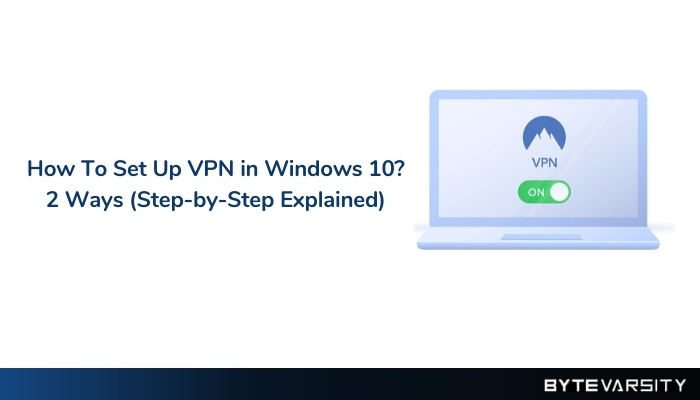[Updated] Malwarebytes Premium License – Is it Good? How to Activate it?
![[Updated] Malwarebytes Premium License - Is it Good? How to Activate it? 1 Malwarebytes premium license](https://bytevarsity.com/wp-content/uploads/2021/02/How-to-Malwarebytes-Premium-License-Complete-Guide-min.png)
Malwarebytes is primarily an anti-malware scanner and is widely regarded as one of the best anti-malware software there is. If you are wondering how to get a Malwarebytes premium license, continue reading this article to understand it.
![[Updated] Malwarebytes Premium License - Is it Good? How to Activate it? 2 [Updated] How to Malwarebytes Premium License? - Complete Guide](https://hablr.com/wp-content/uploads/2021/02/How-to-Malwarebytes-Premium-License-Complete-Guide-min.png)
Let us look how to buy Malwarebytes premium license.
Contents
Malwarebytes Premium License:
Malwarebytes premium lifetime license was discontinued in 2014, after that the new subscription model was added for the Premium License. If you had bought the lifetime license before 2014, you will be able to use it for the lifetime period.
Now for the Malwarebytes premium license, they have introduced the subscription model. The new subscription model comes in two ways:
- 12 Months renewal.
- 24 Months renewal.
Why Buy the Malwarebytes Premium License?
- Prevents threats in real-time.
- Removes and protects you against ransomware in real-time.
- Defends against harmful sites.
- Cleans and removes malware.
Once you download Malwarebytes, you get 14-days of Premium Service for a trial period. During that time, you can test out the app and decide whether you want to buy the full version.
Download Malwarebytes from their official website – click here
Different types of Malwarebytes Premium License
Right now, Malwarebytes offers three types of Premium License for personal use:
![[Updated] Malwarebytes Premium License - Is it Good? How to Activate it? 3 [Updated] How to Malwarebytes Premium License? - Complete Guide](https://hablr.com/wp-content/uploads/2021/02/Malwarebytes-pricing-1024x583.png)
Premium + Privacy
This Premium license includes all the premium features and adds a VPN service to the bundle with the software. This license will protect 5 devices of your choice. The VPN service provides the underlined feature:
- Improves your online privacy.
- Encrypts your Wi-Fi connection.
- Creates a virtual IP address.
- Let’s you choose a Geo location.
This license will cost you $8.33 per month. For 1 Year subscription, it will cost you $99.99 and for 2 Year subscription, it will cost you $199.98.
Premium (1 device)
This premium license offers all the features of the Malwarebytes Premium license. It will protect one device of your choice.
During the checkout, you can add up to 10 devices for more protection.
This license will cost you $3.33 per month. For 1 Year subscription, it will cost you $39.99 and for 2 Year subscription, it will cost you $69.98. With the 2 Year plan, you will save 25% on the 2nd year.
Premium (5 devices)
If you are looking to protect more than one device, this plan is suitable for you. This premium license gives you the ability to protect 5 devices.
This license will cost you $6.67 per month. For 1 Year subscription, it will cost you $79.99 and for 2 Year subscription, it will cost you $139.98. With the 2 Year plan, you will save 25% on the 2nd year.
Suggested Read: Best Cybersecurity Books to Read in 2021
How to activate Malwarebytes Premium License
After buying the license that will suit your needs, enter the License ID and License Key in the Malwarebytes app.
Step 1: Open Malwarebytes app, and click on Activate License button on the top right corner.
![[Updated] Malwarebytes Premium License - Is it Good? How to Activate it? 4 [Updated] How to Malwarebytes Premium License? - Complete Guide](https://hablr.com/wp-content/uploads/2021/02/Malwarebytes-Main-Menu-1.png)
Step 2: Once the pop-up opens, enter the License ID and License Key to activate your premium license.
![[Updated] Malwarebytes Premium License - Is it Good? How to Activate it? 5 [Updated] How to Malwarebytes Premium License? - Complete Guide](https://hablr.com/wp-content/uploads/2021/02/Malwarebytes-License-Menu.png)
FAQ about Malware Premium License
How many devices can Malwarebytes protect?
Malwarebytes gives you the ability to protect up to 10 devices. You can choose the number of devices while on the checkout screen. Right now, the devices that are able to be protected through Malwarebytes are:
1. Windows
2. Mac OS
3. Chromebook
4. Android
5. iOS
The VPN service as of now can protect Windows and Mac systems, with future support for Chromebooks, Android and iOS devices.

![How to send folder in Gmail without zip? [Step-by-Step Guide 2023] 6 How to send folder in Gmail without zip? [Step-by-Step Guide 2023]](https://bytevarsity.com/wp-content/uploads/2021/02/how-to-send-folder-in-gmail-without-zip.jpg)