Tor Browser Security: Is it Completely Safe & Anonymous?
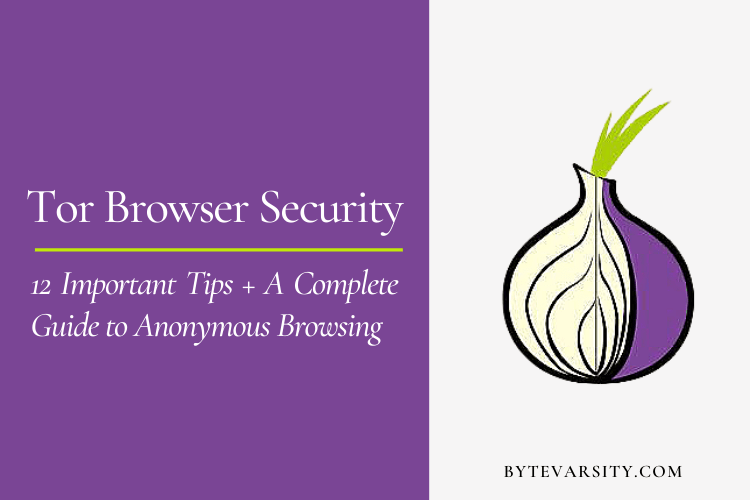

“Privacy is power, what people don’t know, they can’t ruin” – Anonymous
Privacy is the right of every individual, and online privacy is something you must consider seriously. To keep your online identity safe to an extent, tor or onion services play a vital role. If you’re a tor user or someone who is concerned about internet safety, tor browser security is very important.
Here I have listed down the 12 most important TOR browser security tips to browse anonymously. If you follow these points, there are almost zero chances of getting your online privacy compromised.
Contents
- 1 Tor Browser Security: 12 Tips for Everyone
- 1.1 1. Never ever share personal data
- 1.2 2. Keep your social media away from tor
- 1.3 3. Never trust anyone on tor
- 1.4 4. Never pay for anything on tor
- 1.5 5. Never stream online on tor
- 1.6 6. Never use mobile devices
- 1.7 7. Don’t upload any pictures or videos on the dark web via tor
- 1.8 8. Never execute .exe files
- 1.9 9. Use VPN for extra layer security.
- 1.10 10. Keep your tor browser updated
- 1.11 11. Create a new tor identity
- 1.12 12. Never unmask yourself!
Tor Browser Security: 12 Tips for Everyone
That’s the first and foremost rule to stay anonymous on tor. Do not share your name, nickname, your age, country, place social media information, gaming ID, or anything that is associated with you directly or indirectly.
Many websites on tor, clear net websites, and onion websites ask you to sign up in order to use their services. Either leave the website or use a fake identity if it’s important to you to browse the website.
Websites on tor web generally don’t ask for email; if they do, use temporary email or end-to-end encrypted email addresses. Here is the list of the best end-to-end encrypted email service providers.
Do not use the same name, nickname, or password on tor browser as you use on social media (Snapchat, Facebook, Instagram, etc).

While most social media websites don’t care much about your data, for example, Facebook, it’s very easy for anyone to track you back. Most social media websites use your data to show you lots of ads and they are ready to share your data with law enforcement agencies anytime.
If you’re a smart internet user, don’t expose yourself much on the internet, if you do then keep your social media away from tor.
In short, do not share your social media account, username, or anything that belongs to you on the dark or deep web.
3. Never trust anyone on tor

Even in real life, trusting someone you know often leads to disappointments. Trusting a stranger makes no sense, that too on tor is absolutely not.
Never fully trust any websites or people you meet on the dark or deep web. Here, everyone can be a scammer; many people get duped every day due to being unaware of tor browser security tips.
4. Never pay for anything on tor
Making a payment can make you traceable. Even Bitcoin, Ethereum, or any other cryptocurrency can give an individual a chance to trace you.
No matter, if you’re getting something worth $10,000 in $1000, simply don’t pay on tor. It might be a trap, and most probably you’ll be scammed.
In addition to that, any payment on the dark or deep web can put your bank, debit, or credit card details at high risk. They might steal your payment information and leave you with nothing in your account. In these cases, generally, your bank either does nothing or refuses to help.
5. Never stream online on tor

Watching online streaming videos leaks your IP address. Always download and watch the videos offline. Also, don’t stream yourself on the tor browser, streaming yourself requires computer camera permission and any webcam can be hacked.
A report shows that nearly a hacker compromised 70.000 webcams due to default passwords. This shows hackers can peep into any unsecured camera at any time. So, never allow any camera or mic access for extra tor browser security.
6. Never use mobile devices
We know, tor browser is available for smartphones but never use tor to browse the deep or dark web. Smartphones are still not good in protecting your online identity.
Using tor via smartphones leaks your IP address. Always use the tor browser on your computer.
To check your current IP address, location, and net provider, you can visit ip-check in the tor browser. IP check also shows many important individual tests on the same page, this gives you a better sense of security.
Some of the security attributes they check are:
Cookies, HTTP session, Signature, Encoding, Don-Not-Track, JavaScript and Browser window.
7. Don’t upload any pictures or videos on the dark web via tor
Even if it’s really important, erase all EXIF data (this is metadata that is stored when you take a photo on a digital device, including time, date, and location).
Blur tattoos, birthmarks, faces, backgrounds, advertising, sockets, food packaging, languages (everything that can be traced).
To remove image metadata (EXIF), you can use your computer; go to image properties and delete all metadata from there or use online EXIF remover tools like Verexif.
In the same way, going to video properties, you can remove metadata from videos easily. To remove metadata from documents fast and freely, I recommend metawiper.
8. Never execute .exe files
Downloading carelessly from the dark or deep web can be dangerous for your safety as well as your device security.
Downloaded files may contain viruses, trojans, malware ransomware, or any other files having an unknown format followed in your download.
Image and video files are somewhat safe if they are in common formats like .jpeg, .png, .mp4, .avi etc. Before downloading them, make sure they are not in bytes, images should be at least in KBs and videos in MB. Byte-sized files are suspicious, if you download these, on clicking play, your device might get freeze and infected.
Never ever trust any computer or smartphone software you find on the dark or deep web. Some formats like .exe , .apk, .msc, .bat etc are most likely to have potential threats inside.
Also, hackers love ZIP and RAR, try to avoid these formats. A compressed folder may contain some bad files with good files or completely bad files. Be extra careful while downloading any file using the tor browser for extra security, simple!
9. Use VPN for extra layer security.
Although, it’s not necessary because tor has an inbuilt VPN. It’s the internet, a tangled wire where things can go wrong anytime. You might do mistakes sometimes resulting in your IP leak.

If you use your own VPN then the leaked IP will not be your original IP and the chances of tracking you back are almost negligible in this case.
Here are some of the highly trusted VPN services I recommend for an extra layer of security in the tor browser:
10. Keep your tor browser updated
Many people follow almost all tor browser security guidelines strictly but don’t care much about the latest tor browser update.
But keeping tor browser updated matters the most; even a single security flaw in the browser can run all other efforts.
Updating tor browser ensures improved security, the latest features, a better browsing experience, faster and more responsive tor experience.
It’s very easy to update your tor browser; every time a new update arrives, tor notifies using a pop-up window. You can update from there instantly or another option to update tor browser is by going to the browser menu on the upper right corner and clicking ‘Restart to update Tor Browser’.

To make updates complete, tor browser restarts with a fresh new tab. If you’re on any important website, bookmark it before updating the browser.
11. Create a new tor identity
Every time you open tor browser, it creates a new identity for every session. Tor does it to protect users’ online activity from surveillance and traffic analysis by separating identification and routing.
It is called onion routing, which encrypts and then randomly bounces communications through a network of relays run by volunteers around the globe (source – wikipedia).
To keep your tor session extra secure, create a new identity manually at least once in an hour. All you have to do is open tor browser menu from the top right corner and move to the third option (screenshot attached in 10th point).
12. Never unmask yourself!
Tor was made to stay anonymous and maintain your privacy at the highest level possible. Tor browser is good in controlling your online identity only if you follow the above points strictly.

Keeping yourself safe online is completely in your hands. Hope the article helps you maintain your tor browser security in check.
If you have any queries or feedback to share, you can contact us here anytime.
You May Like:






