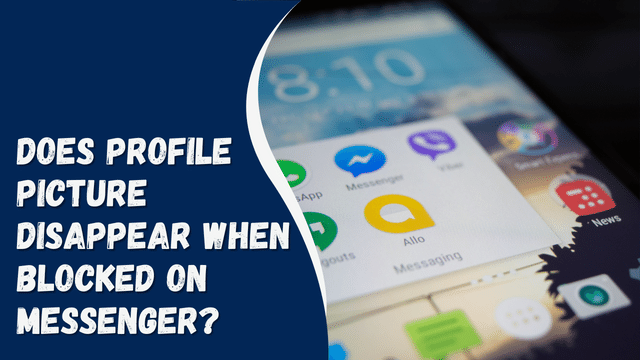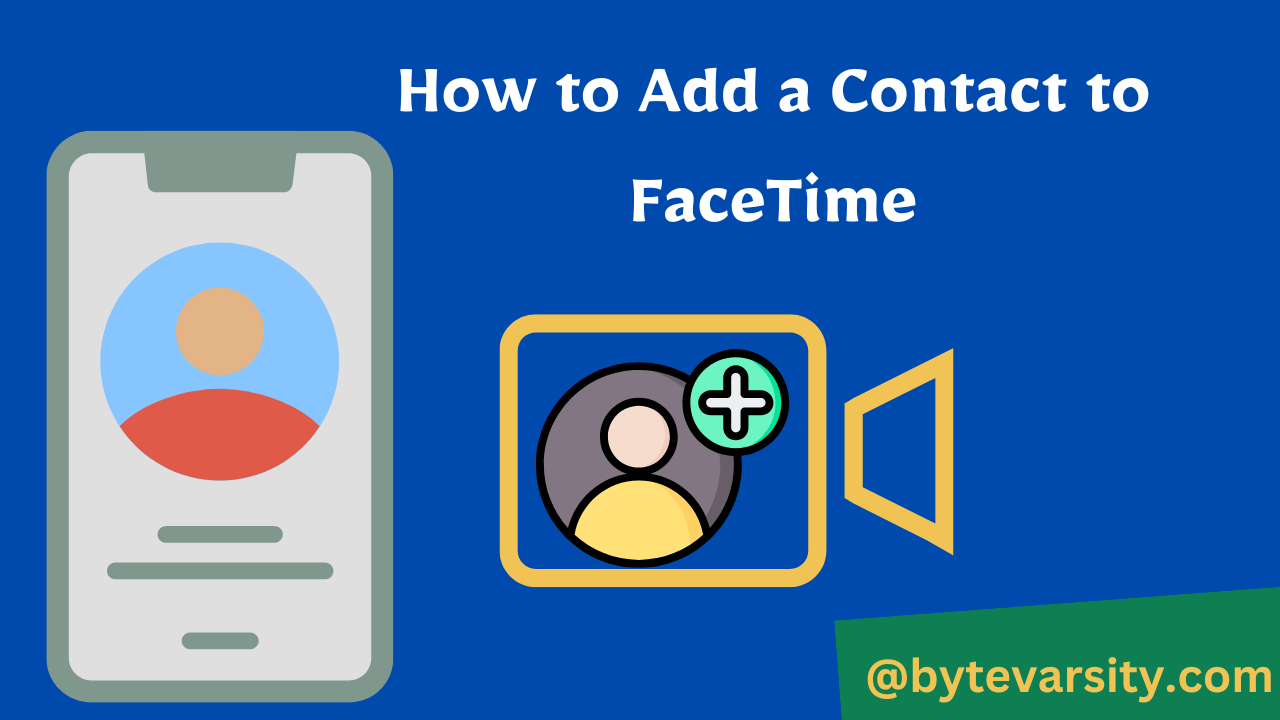What Does “Cancelled Call” Mean on FaceTime? Explained

Confused about what a cancelled call on FaceTime means? Read on to find out what causes it, how to prevent it, and what to do when it happens.
Contents
Introduction
FaceTime is an excellent tool for connecting with friends, family, and colleagues. With its high-quality video and audio features, it’s no surprise that millions of people use it every day. However, like any technology, it’s not without its quirks. One of the most frustrating things that can happen on FaceTime is when a call gets cancelled. In this article, we’ll explain what a cancelled call on FaceTime means, why it happens, and what you can do to prevent it.
What Does “Cancelled Call” Mean on FaceTime?
A cancelled call on FaceTime means that the person you were trying to call ended the call before you were able to connect. There are several reasons why this might happen, including:
- Poor internet connection: If you or the person you’re calling have a weak internet connection, the call may be cancelled.
- Technical issues: FaceTime may experience technical issues that cause a call to be cancelled.
- User error: Sometimes, users accidentally cancel a call or hit the wrong button.
- Low battery: If your or the other person’s device has low battery, the call may be cancelled.
How to Prevent Cancelled Calls on FaceTime?
- Check your internet connection: Make sure that you and the person you’re calling have a strong internet connection before starting a call.
- Keep your devices charged: Always make sure that your device has enough battery before starting a FaceTime call.
- Update your software: Keep your device’s software up to date to avoid technical issues.
- Be mindful of the buttons: Make sure you’re hitting the right buttons and not accidentally cancelling the call.
- Try again: If a call gets cancelled, try calling again. Sometimes, it’s just a temporary issue.
FAQs:
Why do some of my calls on my iPhone call log show up as cancelled?
When a call on your iPhone call log shows up as “cancelled,” it means that the call was not completed. This can happen for a variety of reasons, such as if the person you were calling declined the call, if there was a network issue that prevented the call from going through, or if you accidentally cancelled the call before it connected. In some cases, a cancelled call may also be the result of a scam or spam call, where the caller hangs up before you have a chance to answer.
What does it mean if I call someone and it shows as cancelled on my call log?
When a call shows as “cancelled” on your call log, it means that the call was not successfully connected or completed. This could be due to various reasons, such as the person you were calling declined the call, there was a network issue that prevented the call from going through, or you accidentally cancelled the call before it could connect. Additionally, some scam or spam calls may also show up as cancelled, as the caller hangs up before you have a chance to answer.
Can WhatsApp calls disappear from an iPhone call log?
Yes, WhatsApp calls can disappear from the iPhone call log. Unlike regular phone calls, WhatsApp calls are not integrated with the iPhone’s native call log. This means that they may not always show up in the call log, especially if the call was missed or declined. However, you can still find a record of your WhatsApp calls within the WhatsApp app itself, under the “Calls” tab.
What are the ways to know if a person declines your call?
There are several ways to know if a person declines your call:
Call goes straight to voicemail: If the person declines your call or their phone is turned off, your call will typically go straight to voicemail. If you hear the voicemail greeting, it’s likely that your call was declined.
Call ended immediately: If the call ends abruptly after a few rings, it could be an indication that the person has declined your call.
Busy signal or call waiting tone: If you hear a busy signal or call waiting tone, it could be an indication that the person is on another call and has declined your call.
“Call declined” notification: Some smartphones will display a notification that the call was declined, either on your screen or in your call log.
No answer: If the person doesn’t answer your call after multiple rings, it could be an indication that they have declined your call.
It’s important to note that there could be other reasons why a call is not answered or goes to voicemail, such as poor reception or the person being in an area with no cellular coverage.
Conclusion:
In conclusion, a cancelled call on FaceTime can be frustrating, but it’s usually not a cause for concern. By following the tips we’ve outlined above, you can prevent cancelled calls from happening and enjoy uninterrupted FaceTime conversations with your loved ones. Remember to always check your internet connection, keep your devices charged, update your software, and be mindful of the buttons. And if a call does get cancelled, don’t worry – just try again!