What to do if you respond to a Phishing Email? [5 Important Steps to take]
![What to do if you respond to a Phishing Email? [5 Important Steps to take] 1 what to do if you respond to a phishing email](https://bytevarsity.com/wp-content/uploads/2021/02/What-to-do-if-you-respond-to-a-phishing-email.jpg)
![What to do if you respond to a Phishing Email? [5 Important Steps to take] 2 What to do if you respond to a phishing email](https://hablr.com/wp-content/uploads/2021/02/What-to-do-if-you-respond-to-a-phishing-email-1024x576.jpg)
Phishing scams were initially focused on gathering your bank details, social security number, and other sensitive details, but they have become more sophisticated with the advancements in technology. In this article, we shall be answering the question “What to do if you respond to a phishing email somehow?”, so that you are aware of the preventive measures to take immediately.
A recent survey by Tessian revealed that 74% of organizations in the United States have experienced a successful phishing attack which is 30% higher than the global average.
Another survey by Security Boulevard claimed that around 97% of the users are unable to recognize a sophisticated phishing email.
All these facts make it very important to be aware of the steps to take after you have responded to a phishing email.
Contents
What to do if you respond to a Phishing email?
Although you can detect the signs of a potential Phishing email, yet many a time we might fall victim to one such email and respond to the phishing mail. If somehow you have exposed your personal information to a scammer, you should perform the following:
1. Respond Quickly:
In case of a phishing attack, response speed is the key to reducing the damage. After responding to a phishing email, you should immediately try to identify the source of the email. Take copies and screenshots of the phishing email and try to jot down details such as the sender’s email address, the email content, and the URL that you clicked.
2. Change Passwords:
If the Phisher has gained access to your accounts, immediately reset any passwords that you might have exposed. Also, if you use the same password across multiple accounts then reset them all so that one compromise of one system doesn’t turn into the compromise of many.
3. Notify the organization:
If the phishing message was sent in the name of a legit organization – whether it was your email provider, your utility company, or your employer, immediately contact the organization’s security department and inform them about the phishing email.
If you gave your financial information, you might need to suspend your account and credit/debit cards for a while. Just inform the concerned authorities about everything and follow their instructions for safeguarding your information and your account.
4. Antivirus Scan:
There are high chances that the attacker might have sent viruses or malware through attachments or links that you have clicked. Just after responding to the email, scan your device for viruses and malware with antivirus software so that you are alerted about any infected files in your system. You should also consider disconnecting your device from the Internet or any linked network to reduce the risk of malware spread.
5. Report Identity Theft:
If you see any signs of identity theft, you should report it to the Federal Trade Commission. The FTC will then guide you through the steps to take whether your information was stolen from your credit card account, utilities, or savings.
These were the 5 important steps to take if somehow you have responded to a phishing email. If you have been a Phishing victim, you should always take preventive measures to protect yourself against future phishing schemes.
Additionally, if you want to assist other people to avoid phishing attacks, you can report the details of your experience to the FBI’s Internet Crime Complaint Center or the Anti-Phishing Working Group.
Frequently Asked Questions: What to do if you respond to a Phishing email?
What is the difference between spam and phishing?
Spam email basically refers to junk mail or, more broadly, unsolicited sales emails. Unlike a Phishing email, a spam email will not request sensitive or confidential information from you, rather spam emails attempt to sell you an item, service, or subscription.
What are some common indicators of a phishing attempt?
Although Phishing emails are structured very carefully, yet some common signs can be seen in every phishing attempt. These signs include an unfamiliar tone of greeting, grammar and spelling errors, inconsistencies in email addresses, links & domain names, sense of urgency, suspicious attachments, requests for sensitive information, etc.
What are the consequences of Phishing?
If a Phishing attack has been successful and the attacker has your personal information, they might use it for many malpractices such as identity theft, unauthorized purchases, and stealing money from your bank account, gaining unauthorized access, or even locking you out of your own accounts.


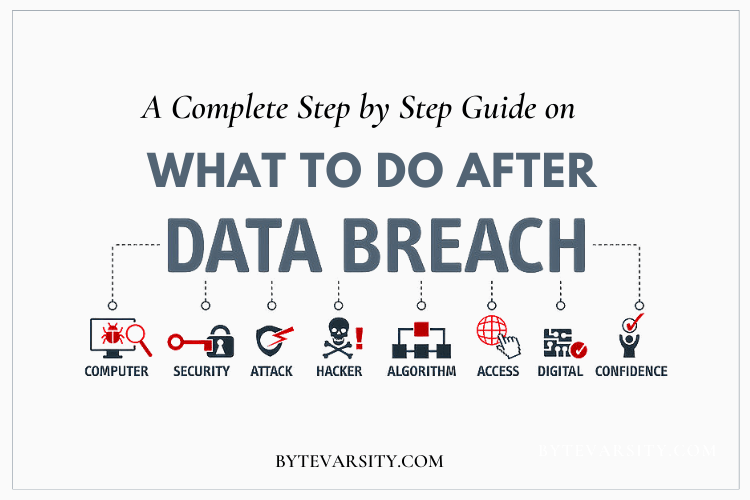
![[Fix] Win32 Malware Gen Issue – Removal Guide 2023 5 [Fix] Win32 Malware Gen Issue – Removal Guide 2023](https://bytevarsity.com/wp-content/uploads/2021/02/What-is-Win32-Malware-Gen-–-Complete-Answer-min.png)


