[Fix] Win32 Malware Gen Issue – Removal Guide 2023
![[Fix] Win32 Malware Gen Issue – Removal Guide 2023 1 Win32 Malware Gen](https://bytevarsity.com/wp-content/uploads/2021/02/What-is-Win32-Malware-Gen-–-Complete-Answer-min.png)
While scanning your system for malware and virus, you might have come across a pop-up warning you of something called Win32 Malware gen. Do not worry, in this article we will see what it really is and how to protect yourself from it.
![[Fix] Win32 Malware Gen Issue – Removal Guide 2023 2 [Explained] What is Win32 Malware Gen? – Complete Answer](https://hablr.com/wp-content/uploads/2021/02/What-is-Win32-Malware-Gen-–-Complete-Answer-min.png)
Read the article to understand what Win32 Malware gen is and how to protect your system.
Contents
What is Win32 Malware gen?
Antivirus applications use various methods and definitions to find and determine whether a file is malicious and could cause damage to your system.
The two common ways an antivirus determines this are:
- It analyzes the file and compares the file with the database or the definitions that the antivirus has access to.
- Analyze the behavior and structure of the program to see if it depicts any similar behavior to a malicious software.
The ways in which it could affect your system if it is a real threat are:
- Browser pop ups with malicious ads or fake updates.
- Send information about your PC to malicious hacker.
- Download, Install or run other malware software on the targeted computer.
- Display aggressive pop up ads, banner ads or in-text ads according to the situation.
Win32 Malware gen is a generic threat that the antivirus software was not able to match to any known threats, therefore it indicates that a 32-bit file on your Windows system may be malicious or might be infected. It is a heuristic detection, designed to detect a Trojan Horse.
Sometimes, this threat can also be a false-positive due to the software wrongly classifying it as a threat. This can happen often and can be disregarded after scanning the entire system again.
Read about the best cybersecurity apps – click here
How to remove Win32 Malware gen Virus
Using Malwarebytes to remove Win32 Malware gen Virus.
Step 1: Download Malwarebytes setup from the official website.
Step 2: Double click on the setup and install the software. Click YES if User Account Control Dialog is prompted.
Step 3: When the installation begins, the setup will guide you through the steps. Click on YES to install.
Step 4: Once the software is installed, click on SCAN button to prompt a full system scan.
![[Fix] Win32 Malware Gen Issue – Removal Guide 2023 3 [Explained] What is Win32 Malware Gen? – Complete Answer](https://hablr.com/wp-content/uploads/2021/02/malwarebytes-main-menu.png)
Step 5: After the scan is completed, you will be presented with the results. All the threats will be preselected. Win32 Malware gen will be selected in this procedure. Click on QUARANTINE SELECTED or the likewise button.
![[Fix] Win32 Malware Gen Issue – Removal Guide 2023 4 [Explained] What is Win32 Malware Gen? – Complete Answer](https://hablr.com/wp-content/uploads/2021/02/scanning-process.png)
Step 6: After the removal, if prompted for reboot click to confirm it. After the restart, open the software again to scan the system again.
![[Fix] Win32 Malware Gen Issue – Removal Guide 2023 5 [Explained] What is Win32 Malware Gen? – Complete Answer](https://hablr.com/wp-content/uploads/2021/02/final-results.png)
FAQs on Win32: Malware Gen
Can Win32: Malware Gen harm my laptop?
It can depict the general Trojan virus’s behavior if the threat is positive. Some of these behaviors are:
1. Record your keystrokes and send it to the perpetrator.
2. Send sensitive information including usernames and passwords, online history etc.
3. Give remote access to the perpetrator.
How can I know if the threat is not a false positive?
Running the antivirus (in this case, we recommend Malwarebytes) scan can help you know if the threat is real or not. You can also upload the file in question to VirusTotal to check with various different antivirus engine.
How can I avoid this from happening again?
Always download your files from reputable sources. Always keep your antivirus updated and give it the permission to run in the background to check your files constantly.


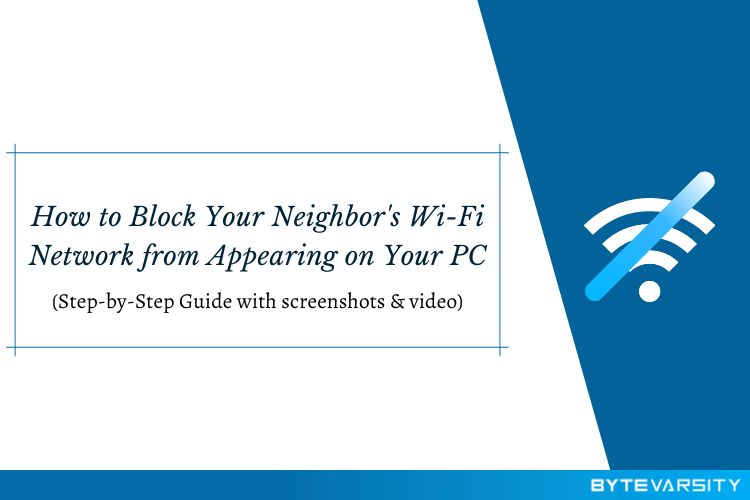

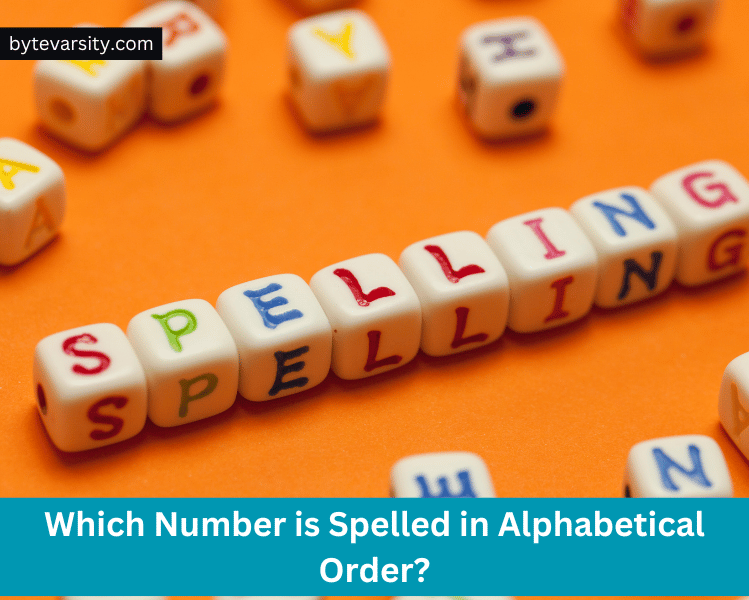

![[Fixed] How to Enable Touchpad in Laptop: 4 Ways 11 [Fixed] How to Enable Touchpad in Laptop: 4 Ways](https://bytevarsity.com/wp-content/uploads/2020/09/How-to-enable-Touchpad-in-laptop-min-1.png)