Digital Ocean vs Linode vs Vultr – Guide to choose on Cloudways
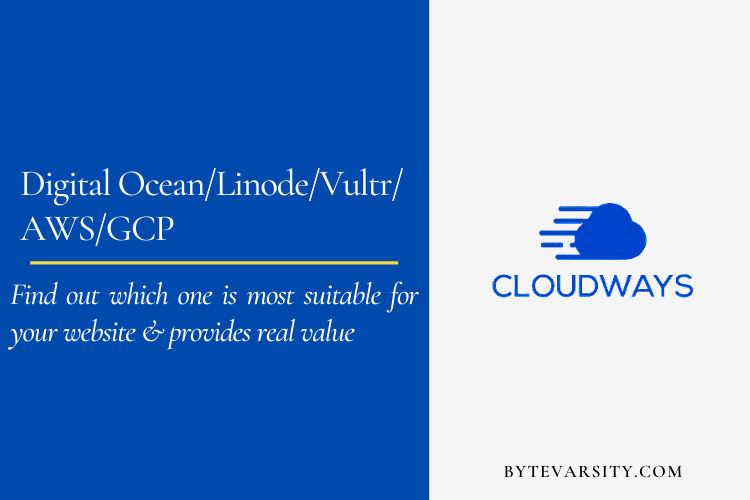
The cloud is the most preferred means for hosting websites at the moment. Almost every traditional web hosting service now also offers managed cloud hosting services. That said, the most popular managed cloud hosting website in town is Cloudways. It comes as a one-stop solution for all kinds of companies. The relative ease of use, customer support, and migration policy make it attractive to users looking to move to cloud-based architectures.
What would it cost to host a website? Which underlying IaaS should I consider using? How are they different? Is it feasible for an inexperienced user to host a website with Cloudways?
You most probably have these questions when you are trying to do your research. But do not worry, these are some of the questions we would be answering in this article.
IaaS Providers with Cloudways
The pricing in managed cloud hosting services is extremely reliant on the underlying IaaS (Infrastructure as a Service) provider that is used. As of September 2020, Cloudways supports 5 different IaaS providers. They are
- Digital Ocean
- Linode
- Vultr
- Amazon Web Services
- Google Cloud Platform
All these are prevalent platforms but AWS and GCP are giants in this field of technology. Choosing the IaaS for the server is one of the biggest decisions in using Cloudways. It not only greatly affects the price but also the amount of customization and functionality that it brings. We will talk in detail about what could be your best choice in a bit.
Pricing Details
We will be talking about pricing per unit of months. But actually one of the key advantages of cloud computing (and using Cloudways) is that you will be billed for only what you have used. You will be billed per unit hour.
A free trial is available for basic configurations. You will have to verify your account with a government-issued ID by emailing it to Cloudways customer support.
Note that the first three IaaS providers are much cheaper than the other two. AWS and GCP are cloud giants and were the pioneers of the field itself. They are a lot more sophisticated when it comes to customization and intricacies of the server settings.
The price for Digital Ocean, Vultr, and Linode are for the smallest available configuration in the 3, which is
- RAM-1GB
- Processor – Single Core
- Storage – 25GB
- Bandwidth – 1 TB
But this is just one of the many configurations that can be opted for. At the end of the day, you can select your required size of RAM, Processor and Storage and Bandwidth according to the needs of your website. The price is computed dynamically according to the selected configurations and IaaS provider.
Here are the plans for the cheaper of the IaaS providers – DO, Vultr and Linode.
Digital Ocean
Vultr
Another key thing to note is that Vultr offers high-frequency servers that are a bit more expensive than standard servers with the same configurations. According to Cloudways, high-frequency servers use better hardware and are optimized for better efficiency. This makes it much faster and scalable to even mid to low level machines without a performance trade-off.
The standard plans are
The high-frequency plans are
Vultr also only has a max sever size of 64GB RAM and 16 Cores.
Linode
Very similar to DO in terms of configuration range.
The next 2 IaaS providers are much more versatile and customizable. And therefore are relatively more expensive.
Amazon Web Services
Cannot be used with a free trial. Here, Disk Sizes are configurable and Bandwidth is on a pay as you go basis. You can choose both disk size and database size from between the range 10GB to 1024GB. Do not get confused with the server names that sound too
techy. The CO in AWS CO XL, AWS CO 2XL, etc. means the server is a high computing instance type (similar to Linode’s high-frequency server)
Google Cloud Platform
Although it is slightly less expensive than AWS, it also offers similar customization features. Disk size configuration and bandwidth are on pay as you go basis. Similarly, the size of application files and database is chosen between the range of 10GB to 1024GB. The HC in GCE HC2, GCE HC4 etc. stands for ‘high computing instance’.
Are there other differences between the plans except for the configurations?
Within the same IaaS provider, the pricing difference is solely based on the configuration of the server (RAM, Disk Size, Processor etc.).
But between different IaaS providers with the same server configuration, the are usually differences in performances. This is largely attributed to, the different locations of the data centers and the infrastructure’s technical reliability. We will be analyzing the differences in the next section.
Analysis
Note that we are talking about these IaaS services in relation to Cloudways.
General Comparison – Cloud Giants vs Newer IaaS
For analysis sake let’s call Digital Ocean, Linode and Vultr as category 1 IaaS providers. Category 2 will include just Amazon Web Services and Google Cloud Platform. This is because the platforms within the same categories share some similar attributes.
The major differences between the 2 categories are
Overall Pricing
This is a no brainer. The category 1 platforms are all much cheaper than the category 2 platforms. To put this into context let’s take a small example. The price of a 4 GB server with 80 GB storage and 2 cores is $40 – $50 per month in category 1 platforms. The same configuration with lesser storage of just 20 GB costs about $150 in category 2 platforms. That is a staggering $100 difference!
So pricing-wise Digital Ocean, Linode and Vultr are significantly cheaper.
Reliability
The category 2 platforms have been around for a while. AWS was founded in 2006 and GCP in 2008. So it is understandable why people trust AWS and GCP over the other newer IaaS platforms.
The well-established and highly trust-worthy infrastructure. It is much more unlikely to face cloud infrastructure based issues when working with GCP or AWS. So infrastructure reliability-wise, AWS, and GCP are much better.
Scalability
The category 2 platforms again outperform the category 1 service providers. AWS and
GCP scale up and scale down very quickly in a matter of minutes (~5 mins according
to Cloudways). Digital Ocean, Linode and Vultr are not as great at this. They scale up in
minutes (~10 mins). But you cannot scale down. It would clone your application into a
smaller server if you want to scale down.
AWS and GCP take it way with scalability.
Bandwidth
The bandwidth is much cheaper in category 1 platforms. GCP has the most expensive bandwidth and is followed by AWS. For context, GCE n1-std-1 is a GCP server with
3.75 GB RAM, 1 core, only 20GB storage and with just 2GB bandwidth and costs over $73 per month. A high-frequency Vultr server with similar configurations and 128GB storage and 3TB bandwidth costs $50 per month. With AWS and GCP, if your application uses a lot of bandwidth then your bill could blow up! Digital Ocean, Linode and Vultr are way more cost-efficient.
Server Stopped
In the unlikely event that you stop the server, category 1 platforms charge you for the whole server as if it is started. This is as per the policy of Digital Ocean, Linode and Vultr.
But with category 2, if the server is stopped then you will only be charged for the disk usage.
So GCP and AWS are better if you estimate your server to have a lot of downtimes.
Backups
With category 1 platforms, the backing up and restoring process is slower than with category 2. This is because AWS infrastructure is used to store backups even when using the other available platforms. Snapshots backups also cannot be stored.
With category 2, snapshots can be backed up and the process is much faster in AWS than GCP.
So, AWS and GCP offer better restoration and backup solutions.
We saw some key differences between Digital Ocean, Linode and Vultr as a group and AWS and GCP in the other group. Now let us look into how these IaaS services are different from within the group.
Within Category 1 – Digital Ocean Vs Linode Vs Vultr
Overall Pricing
In the order of cost, the IaaS services are – Digital Ocean, Vultr and Linode. The cost of standard 1GB RAM, 25GB storage,1 core and 1 TB Bandwidth cost
- Digital Ocean – $10 per month and $0.0139 per hour
- Vultr – $11 per month and $0.0153 per hour
- Linode – $12 per month and $0.0167 per hour
Pricing-wise there is no significant difference between the three.
Bandwidth
According to ssdnodes, the bandwidth per unit dollar is a good metric to evaluate the ratio of bandwidth allocation.
- Linode – 100GB/USD
- Digital Ocean – 75GB/USD
- Vultr – 62.5GB/USD
So clearly Linode seems to be the better choice at least according to bandwidth pricing.
High Computing Instances
Vultr offers high-frequency servers with state of the art hardware and Cloudways optimisation. But Digital Ocean and Linode do not have any of these special high-performance servers.
So in conclusion which is better – Digital Ocean or Linode or Vultr?
Well, its a tricky one. The pricing is mostly similar and they have an oddly very similar feature sets. Our recommendation is Digital Ocean. One, it is very reliable and trust-worthy and used by a number of popular companies – Accenture, Atlassian, Flipkart. Two it is also the cheapest and most affordable of the three. If you are looking for better performance you might want to consider Vultr’s high frequency severs.
But according to us, Digital Ocean is definitely worth your time and money.
Within Category 2 – Amazon Web Services Vs Google Cloud Platform
Overall Pricing
AWS is relatively more expensive in overall terms. But, the difference in price is not that
large. AWS Medium Server that uses 3.75GB RAM, 1 core, 20GB storage and has
80GB bandwidth costs over $86 per month. GCE n1-std-1 with the exact same
configurations cost $73.62 per month.
GCP is better.
Backups
Cloudways regardless of the underlying IaaS chosen backs up the server on AWS infrastructure. Therefore the speed of backups and restorations are much higher when using AWS as your IaaS. But with GCP it is still slower since Cloudways uses AWS to store the backups.
So AWS is better in terms of backups and restoration.
Uptime
AWS and GCP promise a monthly uptime percentage of 99.95%. With AWS it is possible to get multiple availability zones per region. GCP does not offer this but instead allows live migration of virtual devices.
Security
GCP uses a security model that Google has developed and perfected over the last 2 decades. All data in transit is encrypted by default with a 256 bit AES Key and each key is further encrypted with a set of master keys. AWS does the same.
According to Kinsta’s blog, owing to the long term relationships that Google has with a lot of IPs around the world, it takes lesser hops over the internet for your data to reach its destination. The multiple layers of the Google stack require authentication and authorisation at each level.
AWS, on the other hand, focuses on network firewalls and web application firewall. There are dedicated hardware-based cryptographic key storage facilities and flexible key management options.
Alright, these are some major factors you might want to think about when you are stuck between GCP and AWS while using Cloudways.
Renewable Energy
For the safe energy enthusiasts out there, GCP is 100% run with renewable energy.
There is 0 computing emission and the whole sector is carbon neutral.
AWS is not bad either. It reached 50% renewable energy usage in 2018. It has announced new wind-farms in Ireland, Sweden and the US. They are aiming for 100% renewable energy usage.
So in conclusion which is better – AWS or Google Cloud?
We definitely recommend AWS over GCP. AWS has been around for longer than GCP and is definitely more reliable. There is a much bigger user base and it has cheaper bandwidth than GCP.
It is a bit more expensive but the high-speed backup restoration and trust is worth the money.
What is the best choice for small businesses?
Small businesses and companies have a limited budget. For new business start-ups and small-scale businesses, it is hard to spend too much money on reliability and infrastructure flexibility. If as a small scale business owner your objective is to move to the cloud for its over-all benefits then Digital Ocean, Linode and Vultr are all great options.
We do not recommend AWS and GCP because they are more expensive in almost every metric. They come with limited bandwidth by default. For example, if your start-up idea is based on a video streaming web application AWS and GCP would become nightmares because of their bandwidth!
Most of all they have easy to use APIs and are user friendly. You will not need a professional DevOps engineer to take care of your application on the cloud. With Cloudways and these platforms (Digital Ocean, Linode, Vultr) anybody with little tech experience can learn to manage the application.
What is the best choice for bigger businesses?
For bigger businesses with more funds, AWS and GCP are better choices. They bring better reliability in terms of infrastructure and services. With Cloudways’ support, it is also possible to make customisations to your applications for them to work better with AWS and GCP.
Unlike unmanaged Google Cloud and AWS, Cloudways offers an optimised stack. There are dedicated firewalls, managed security, constant support and easier to use than using GCP or AWS directly. It is for big business who want to spend less time dealing with the intricacies of cloud platforms and leave the difficult parts of the jobs to a 3rd party.
There are tons of popular companies which prefer using the stable and reliable infrastructure of AWS and GCP over other IaaS services.
Some Popular Companies and IaaS
Digital Ocean – Stack, Accenture, Craftbase, Graphy, Gitlab, Wiresight, Atlassian, Flipkart, RedHat etc.
Linode – HP, Carevoyance, CloudNet, DarkSky, OSMC, Search Return, TheOnion etc.
Vultr – DNSFilter, Hund, Venatus Media, RevInfoTech, Omosuite, CodeCraft, ScaleChamp, WalnutZtudio etc.
Amazon Web Services – Netflix, Twitch, LinkedIn, Facebook, BBC (British Broadcasting Channel), ESPN, IMDB, Airbnb etc.
Google Cloud – Spotify, Home Depot, Snapchat, Bestbuy, Coca Cola, Dominos, Ubisoft, Sony Music etc.
Popularity and Market Share
AWS and GCP are called cloud giants for a reason. AWS was the pioneer of this field and pushed cloud computing to be as big as it is today. According to Statistica, as of the first quartile of 2020, the market share is dominated by AWS and GCP. Amazon Web Services makes up 32% of the total review. The Enlyst, report says that GCP makes up 14% of the cloud market share. It is also clear that Digital Ocean, Linode and Vultr, although are great options, are not as popular, each holding less than 5% of the market share.
Conclusion
In this article, we started with how Cloudways pricing can vary based on the underlying IaaS service that you opt for. We went on to see how Digital Ocean, Linode and Vultr are different from GCP and AWS. We then, saw how these platforms of the two groups are different from each other within their groups. AWS and GCP are good options for bigger companies with funds for cloud operations. Digital Ocean, Linode and Vultr are recommended for smaller businesses that want to move to the cloud.
In the end, the best way to choose your IaaS service in Cloudways is to create a server with each IaaS provider and test your application. A few hours of your application on each server should give you an idea on the speed and performance. It is always better to see where your application and its architecture runs best by practical tests.
Don’t leave the performance to luck. Go run your tests, check your application’s performance and you’ll have your winner. You might be surprised to see that your application runs faster on a platform you least expected it to be!
We hope you had an informative read!
A Few Alternatives
When it comes to managed cloud hosting services, it doesn’t get better than Cloudways. But there are other similar managed cloud hosting platforms. Some of the major players in the cloud hosting game are
Liquid Web
- Simplified pricing structure with Standard, Professional and Premier subscriptions.
- Another key difference is Liquid Web works with cPanel which is mostly preferred by web hosting users.
Siteground
- A Simpler pricing structure that starts at $80/month.
- Management of sub-accounts to manage clients’ sites.
- Better support than Cloudways in general.
Kinsta
- Aimed at WordPress site owners.
- Only offers cloud solutions with Google Cloud Platform.
Pantheon
- Offers WordPress hosting with public cloud hosting.
- Only offers cloud solutions with AWS and Microsoft Azure.
- Provides advanced DevOps and workflow automation.
WP Engine
- Versatile web hosting service provider – for both small-scale and enterprise-level users alike.
- Has a good range of pricing options from $25/month to custom subscriptions for unique solutions
- IaaS service providers that are supported include AWS, GCP, Cloudflare, HubSpot and New Relic.
Frequently Asked Questions (FAQs)
What is the difference between Cloudways and Cloud Hosting?
Cloud hosting is the process or service that uses multiple servers to host applications and websites. Cloudways is a platform that provides cloud hosting as a service. So simply put, you can use Cloudways to cloud-host your websites.
What is managed cloud hosting and unmanaged cloud hosting?
Unmanaged cloud hosting is the services provided by AWS, GCP, Linode etc. that are IaaS providers. It is possible to cloud host directly via unmanaged cloud hosting but they require some degree of technical expertise and experience with cloud. Managed cloud hosting adds a layer of abstraction on unmanaged cloud hosting services. This reduces complexity and is relatively easier to use for non-technical or amateur users.
Do they cost the same?
Firstly, cloud hosting usually costs more than traditional web hosting.
But note that unmanaged cloud hosting services are much cheaper than managed cloud hosting services like Cloudways. The price for servers with the same configuration (size, processing etc.) in Cloudways is almost twice the price as in their respective unmanaged cloud hosting services. If for users with enough technical experience
What is cloud hosting and how does it work?
Cloud hosting is deploying websites and web applications across multiple servers on the internet. These are controlled via virtual machines. Unlike a web hosting that stores multiple websites in one server, cloud hosting stores one web application across multiple servers. Different kinds of files (images, text etc) are stored in different servers that are optimised for specific purposes. With the correct architecture, this could improve the efficiency and performance of your website!
Which are the top cloud hosting providers?
To host your website in the cloud you could go for managed cloud hosting services or unmanaged cloud hosting services. For the users with experience in cloud hosting, the top unmanaged cloud hosting services are
- Amazon Web Services
- Google Cloud Platform
- Azure
- Linode
- Digital Ocean
For the general user base looking for managed cloud hosting, some popular platforms are
- Cloudways
- Kinsta
- WP Engine
- Hostinger















