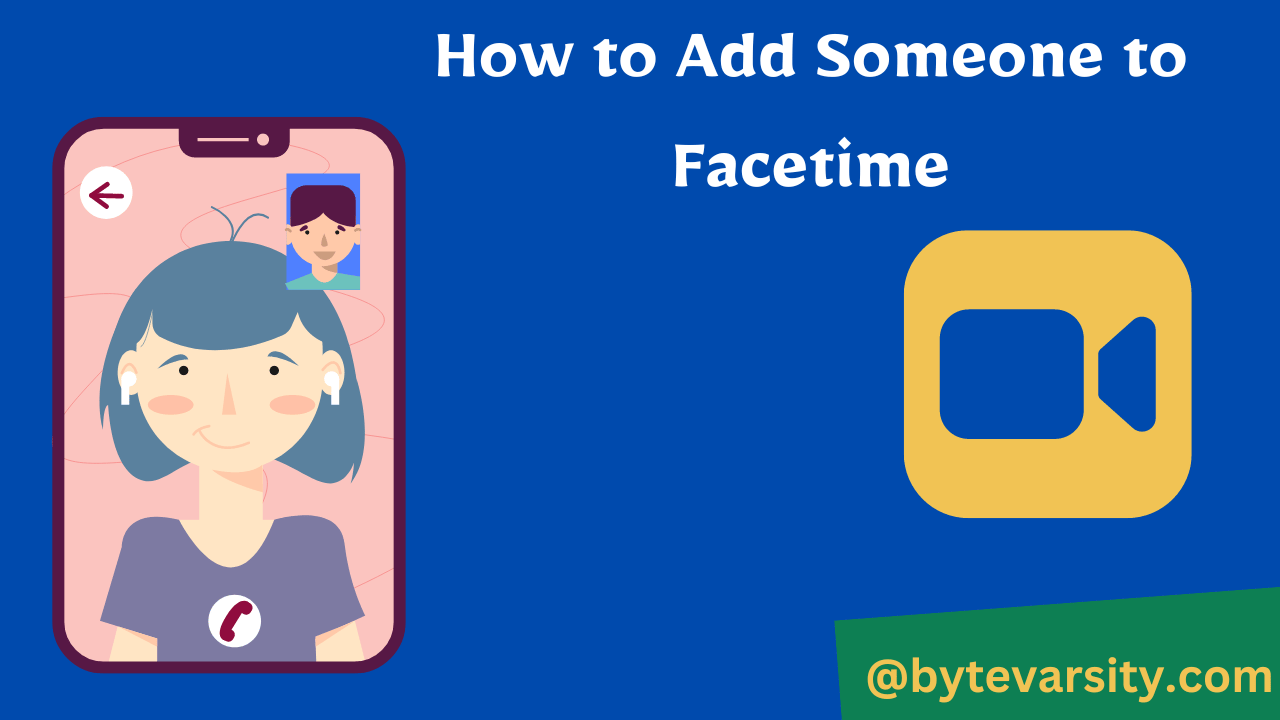How to Mute Someone on FaceTime: A Step-by-Step Guide

If you frequently use FaceTime for video calls with friends, family, or colleagues, you may have encountered situations where you need to mute someone. Maybe they’re causing background noise, or you need to have a private conversation with someone else. Whatever the reason, muting someone on FaceTime is a useful feature that can help improve your calling experience. In this article, we’ll show you how to mute someone on FaceTime, step-by-step.
FaceTime is a video calling app developed by Apple that allows you to make audio and video calls with other Apple users. It’s a convenient way to stay in touch with friends and family, especially if you’re far away from each other. However, like with any communication tool, there may be situations where you need to mute someone to improve your calling experience.
Contents
- 1 Why You May Need to Mute Someone on FaceTime
- 2 How to Mute Someone on FaceTime on iPhone or iPad
- 3 How to Mute Someone on FaceTime on Mac
- 4 How to Know If You’ve Been Muted on FaceTime
- 5 Tips for Using FaceTime
- 6 Conclusion
- 7 FAQs
- 7.1 My boyfriend put me on mute when we were Facetiming. Do I have a right to be mad about it?
- 7.2 How can you mute FaceTime?
- 7.3 On FaceTime, others can’t hear me if others are talking so that means the slightest noise will mute me. How can I fix this?
- 7.4 How can you block or mute someone who calls you on FaceTime without answering it?
- 7.5 Can I mute someone on FaceTime without them knowing?
- 7.6 Can I mute someone on FaceTime if they’re using an Android device?
- 7.7 Can I still hear someone if I’ve muted them on FaceTime?
- 7.8 Can I mute someone on FaceTime for just a part of the call?
- 7.9 Can I mute myself on FaceTime?
Why You May Need to Mute Someone on FaceTime
There are several reasons why you may need to mute someone on FaceTime, such as:
- They’re causing background noise, such as barking dogs or crying children, that is interfering with the call.
- You need to have a private conversation with someone else, and you don’t want the other person to hear.
- You’re in a noisy environment, and you want to avoid feedback or echo.
Whatever the reason, muting someone on FaceTime is a simple process that can help you have a better calling experience.
How to Mute Someone on FaceTime on iPhone or iPad
If you’re using an iPhone or iPad to make a FaceTime call, you can mute someone in two ways: muting both audio and video or muting only audio.
Muting Audio and Video
- During a FaceTime call, tap the screen to show the controls.
- Tap the microphone icon to mute both audio and video.
- The microphone icon will turn red, indicating that you’ve muted your audio and video.
Muting Only Audio
- During a FaceTime call, tap the screen to show the controls.
- Tap the microphone icon and hold it down.
- A menu will appear, allowing you to select “Mute Audio” or “Turn Off Camera.”
- Tap “Mute Audio” to mute only the audio.
- The microphone icon will turn red, indicating that you’ve muted your audio.
Unmuting Someone on FaceTime
If you want to unmute someone on FaceTime, simply tap the microphone icon again to turn off the mute.
How to Mute Someone on FaceTime on Mac
If you’re using a Mac to make a FaceTime call, muting someone is a bit different than on an iPhone or iPad.
- During a FaceTime call, hover your mouse over the call window to show the controls.
- Click the microphone icon to mute both audio and video.
- The microphone icon will turn gray, indicating that you’ve muted your audio and video.
To mute only the audio, follow these steps:
- During a FaceTime call, hover your mouse over the call window to show the controls.
- Click the arrow next to the microphone icon.
- Select “Mute Audio” from the menu.
- The microphone icon will turn gray, indicating that you’ve muted your audio.
To unmute someone on FaceTime on Mac, simply click the microphone icon again to turn off the mute.
How to Know If You’ve Been Muted on FaceTime
If someone has muted you on FaceTime, you’ll see a notification that says “You have been muted” on your screen. You won’t be able to unmute yourself unless the person who muted you decides to unmute you.
Tips for Using FaceTime
Here are some tips for using FaceTime:
- Make sure you have a strong Wi-Fi or cellular connection to avoid lag or dropped calls.
- Find a quiet, well-lit area to make your calls.
- Be mindful of your background noise and try to minimize it as much as possible.
- If you need to mute someone, be polite and let them know why you’re doing it.
- If you’re having trouble with FaceTime, try restarting the app or your device.
Conclusion
Muting someone on FaceTime can be a useful feature that can help improve your calling experience. Whether you’re using an iPhone, iPad, or Mac, muting someone is a simple process that can be done in just a few steps. By following the steps outlined in this article, you can easily mute someone on FaceTime and have a better calling experience.
FAQs
My boyfriend put me on mute when we were Facetiming. Do I have a right to be mad about it?
Being put on mute during a FaceTime call can feel disrespectful and dismissive. It could make you feel like your partner doesn’t value your conversation or that they are not interested in what you are saying.
However, it’s important to consider the context and the reasons behind your boyfriend’s decision to mute you. Perhaps he received an important call or had to tend to something urgently. In this case, muting you may have been a necessary action, and not necessarily a reflection of how he feels about you.
On the other hand, if he muted you without any explanation or without any apparent reason, it might be worth talking to him about how it made you feel. Communication is key in any relationship, and it’s important to express your feelings and concerns in a calm and respectful way.
Ultimately, how you choose to react is up to you. It’s important to consider your own feelings and to communicate with your partner in a way that promotes understanding and mutual respect.
How can you mute FaceTime?
To mute FaceTime on an iPhone or iPad during a call, you can simply tap on the microphone icon at the bottom of the screen. This will mute your audio so that the other person cannot hear you, but you can still hear them.
If you want to unmute yourself during the call, just tap the microphone icon again.
Alternatively, you can use the volume buttons on the side of your device to mute or unmute your audio during a FaceTime call. Press the volume down button to mute your audio, and press it again to unmute.
It’s worth noting that if the other person has put you on mute during a FaceTime call, you will not be able to unmute yourself. In this case, you can either wait for them to unmute you or ask them to unmute you if you need to speak.
On FaceTime, others can’t hear me if others are talking so that means the slightest noise will mute me. How can I fix this?
If others can’t hear you during a FaceTime call when others are talking, it could be due to a problem with the microphone or the noise-cancellation feature on your iPhone. Here are a few things you can try to fix the issue:
Check your iPhone’s microphone: Make sure that your iPhone’s microphone is not blocked or covered. Check the microphone opening at the bottom of your iPhone and ensure that there is no debris or dust clogging it.
Disable noise-cancellation: If your iPhone has a noise-cancellation feature, it may be interfering with your microphone during FaceTime calls. To disable noise-cancellation, go to Settings > General > Accessibility > Audio/Visual and turn off the “Phone Noise Cancellation” option.
Turn up the volume: During FaceTime calls, try increasing the volume of your iPhone by using the volume buttons on the side of your device. This may help to boost the volume of your voice so that others can hear you better.
Restart your iPhone: Sometimes, a simple restart of your iPhone can fix minor software glitches that may be affecting your microphone. To restart your iPhone, press and hold the power button until the “slide to power off” option appears. Slide the button to turn off your iPhone, then press and hold the power button again to turn it back on.
If none of these solutions work, you may need to contact Apple Support or take your iPhone to an authorized service provider for further assistance.
How can you block or mute someone who calls you on FaceTime without answering it?
If you want to block or mute someone who is calling you on FaceTime without answering their call, you have a few options:
Use the “Silence Unknown Callers” feature: On your iPhone, go to Settings > Phone > Silence Unknown Callers and toggle the switch to turn on the feature. This will automatically silence calls from numbers that are not in your contacts list.
Use the “Do Not Disturb” feature: You can turn on the “Do Not Disturb” feature on your iPhone to mute calls and notifications from all contacts, or only those not in your Favorites list. To turn on “Do Not Disturb”, go to Settings > Do Not Disturb and toggle the switch to turn on the feature.
Block the caller: If the person calling you is someone you want to block, you can do so by going to Settings > Phone > Blocked Contacts and adding them to your blocked list. This will prevent them from calling you on FaceTime or making any other type of call or sending messages.
Note that when you block someone on FaceTime, they will not be able to call you or send you messages, and you will not receive any notifications from them. If you want to unblock them in the future, you can go to Settings > Phone > Blocked Contacts and remove them from your blocked list.
Can I mute someone on FaceTime without them knowing?
No, the person you’re muting will be able to see a notification that says “You have been muted” on their screen.
Can I mute someone on FaceTime if they’re using an Android device?
No, FaceTime is only available on Apple devices, so if someone is using an Android device, you won’t be able to use FaceTime to call them.
Can I still hear someone if I’ve muted them on FaceTime?
No, if you’ve muted someone on FaceTime, you won’t be able to hear them, and they won’t be able to hear you.
Can I mute someone on FaceTime for just a part of the call?
Yes, you can mute and unmute someone on FaceTime at any time during the call.
Can I mute myself on FaceTime?
Yes, you can mute yourself on FaceTime by tapping the microphone icon during a call.