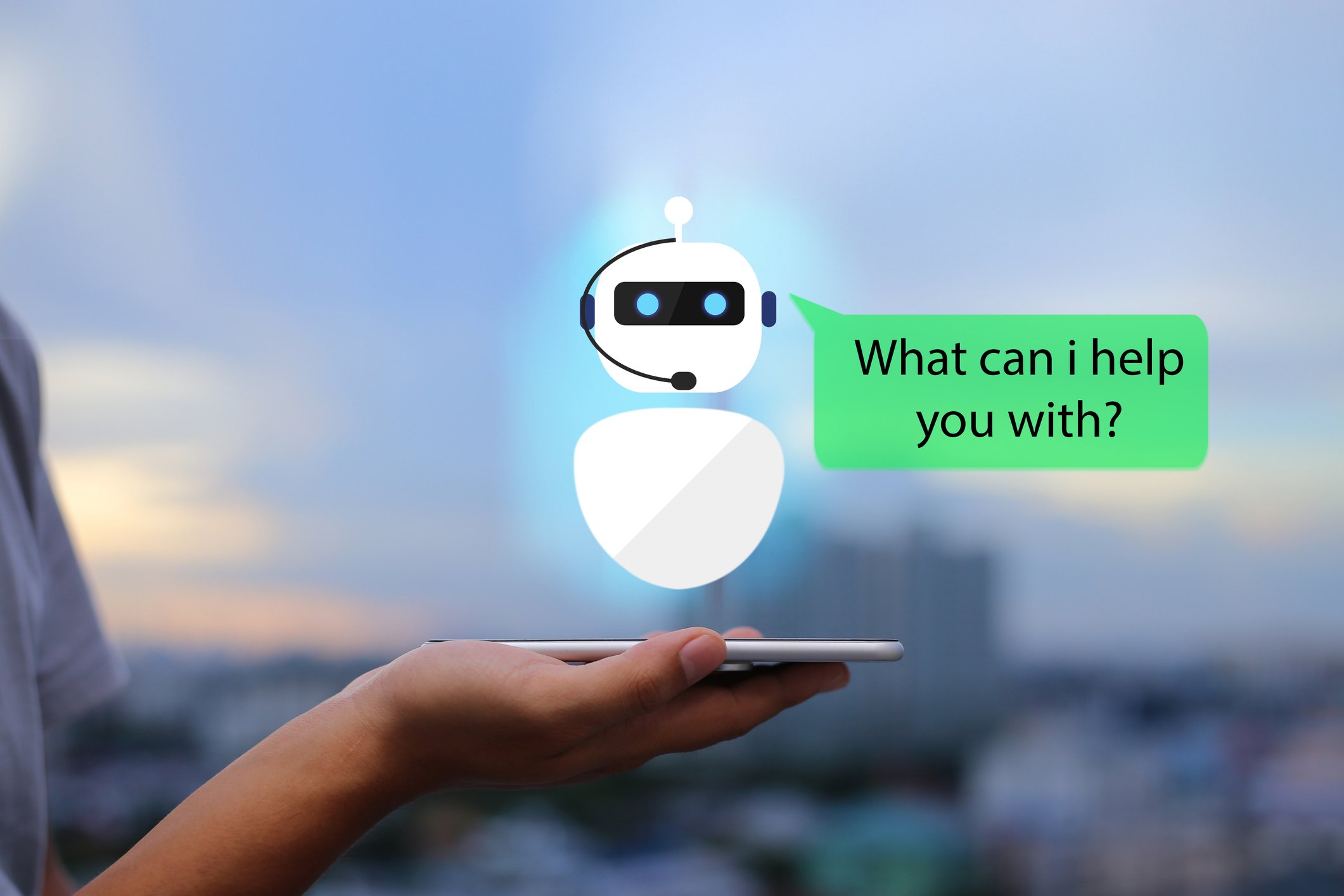How to ping an email address? [Email Verification 2023]
![How to ping an email address? [Email Verification 2023] 1 how to ping an email address](https://bytevarsity.com/wp-content/uploads/2021/02/How-to-ping-an-email-address.jpg)
![How to ping an email address? [Email Verification 2023] 2 How to ping an email address](https://hablr.com/wp-content/uploads/2021/02/How-to-ping-an-email-address-1024x575.jpg)
Have you sent a mail to an email address that bounced back and you wonder whether it is a real or fake email address? The easiest solution here is to ping an email address and today we shall be telling you how to ping an email address and validate it.
Contents
What is email ping?
A ping is basically a tool that helps in troubleshooting connection issues. A ping is a query sent by one computer to another computer through the net with the purpose of ensuring that there is a valid connection between the two devices.
In case of an email ping, we send a query to the email server of the address and check if there is an established connection with the email service provider. In this way, we can validate an email address without sending an actual message to that email id and it can be done regardless of the system you’re using, as this is a part of basic networking tools.
How to ping an email address?[Step-by-step Process]
The easiest way to verify an email is to send a test email and check if it bounces back, but this can harm your domain reputation, get you added to the spam lists of your clients. Pinging an email address is a way better option here since it allows you to check if an email address is active without the need to send an actual email to that address.
The principle behind pinging an email is that when an email is sent, it goes to an SMTP server, and a server checks the MX (mail exchange) records of the email domain. If an email domain record exists, it then determines if the username exists. Thus, if the SMTP server is reachable, the ping is successful otherwise it will timeout.
Steps to ping an email address:
Step 1: Enabling Telnet
To enable Telnet on your system, press “Windows+R” and then type “optionalfeatures” into the terminal and press Enter. In the new window, scroll down to the “Telnet Client” option and enable it by clicking on the checkbox. After this, restart your system.
![How to ping an email address? [Email Verification 2023] 3 Enabling Telnet](https://hablr.com/wp-content/uploads/2021/02/Enabling-Telnet.jpg)
Step 2: Finding the mail server
Open command prompt on your system by typing cmd in the search box and pressing enter. In the command prompt window, type “nslookup –type=mx domain.com”. Here our domain is Gmail so we type: “nslookup –type=mx gmail.com“. Press “Enter” and now you have the list of MX records for that particular domain in front of you.
![How to ping an email address? [Email Verification 2023] 4 Finding the mail server](https://hablr.com/wp-content/uploads/2021/02/Finding-the-mail-server.jpg)
Step 3: Connecting to the server
Using the Telnet protocol we connect to the domain’s server. In our case here, type “telnet gmail-smtp-in.l.google.com 25”. This can be exchanged with whatever other MX record you like. Press “Enter” to connect. You should see a new window as shown in the second image below.
![How to ping an email address? [Email Verification 2023] 5 Telnet Connecting](https://hablr.com/wp-content/uploads/2021/02/Telnet-connecting-1024x344.jpg)
![How to ping an email address? [Email Verification 2023] 6 Connecting to the server](https://hablr.com/wp-content/uploads/2021/02/Connecting-to-the-server.jpg)
Step 4: Talking to the server
To talk to the server, in your Telnet session, type “HELO domain name” and press Enter, then type “MAIL FROM:<test@abc.com>” (you will replace it with your sending email) and press Enter, and finally type “RCPT TO:<recipient@gmail.com>“, where the recipient is the email address we want to validate.
![How to ping an email address? [Email Verification 2023] 7 Pinging correct email](https://hablr.com/wp-content/uploads/2021/02/Pinging-correct-email-1024x261.png)
Step 5: Checking the validity
After pinging the email address, if it exists, you will get “OK” for an answer. Otherwise, you will get a “Does Not Exist” or “Disabled” as the answer.
![How to ping an email address? [Email Verification 2023] 8 Pinging fake email](https://hablr.com/wp-content/uploads/2021/02/Pinging-fake-email-1024x269.png)
In this way, you can check the authenticity of an email address without having the need to send an actual email to that address.
Frequently Asked Questions: How to ping an email address?
How can I verify an email address?
There are a couple of ways to verify an email address. You can either directly send an email message and check for a response, or ping the email address, or verify its domain through a DNS Lookup, or even perform an IP address lookup.
What is an SMTP server?
An SMTP (Simple Mail Transfer Protocol) server is an application with the primary purpose of sending, receiving, and relaying outgoing mail between email senders and receivers. When you send an email, the SMTP server processes your email, decides which server to send the message to, and relays the message to that server.
How to tell if an email is fake?
There are several signs that can tell whether an email is fake or not. The first one is misspelled words in the email body and deceptive domain name in the email address line. Another sign is illegitimate links and attachments in the mail. Also, you should always be warned from emails asking for personal information since it might be the work of a scammer.